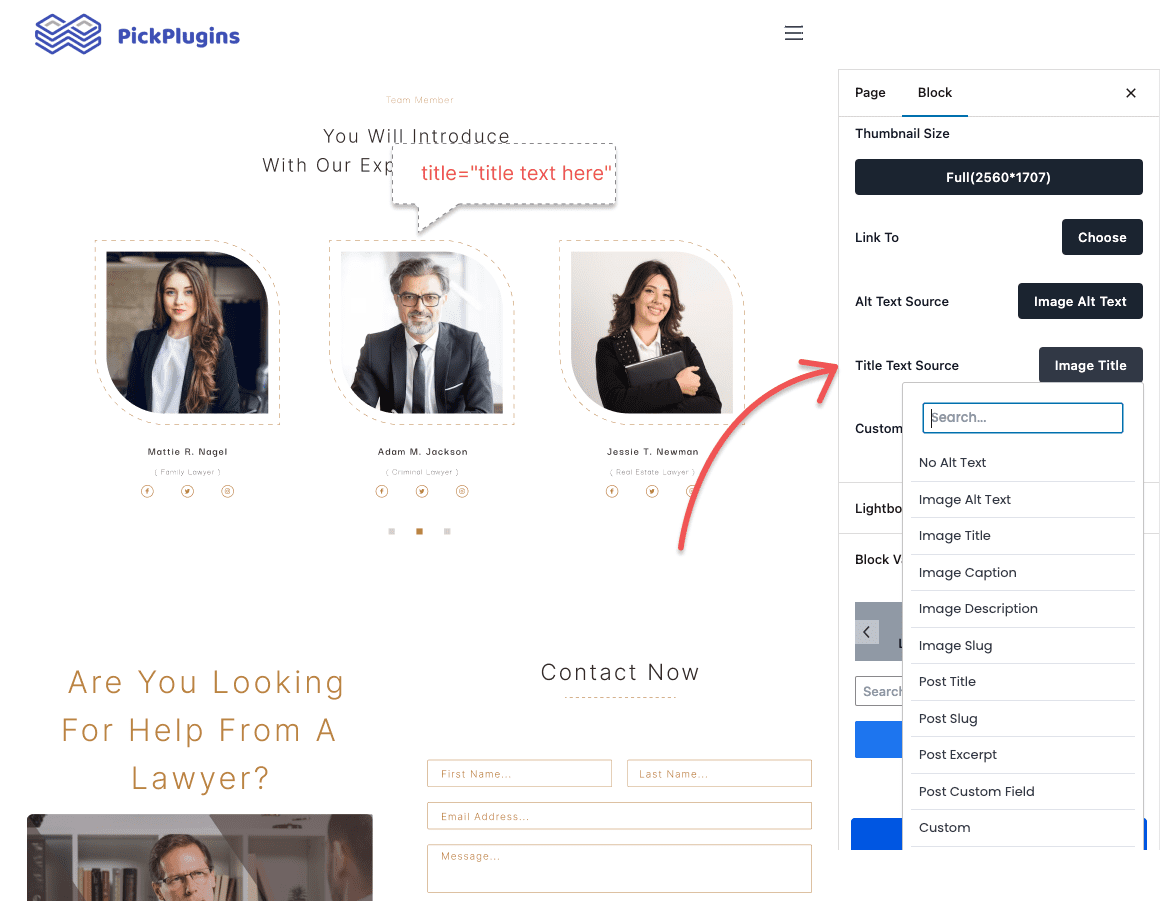Best Image Block Plugin for WordPress
Best WordPress Image Block Plugin, Gutenberg Image Block, Rich Image Display with Gutenberg, Responsive Image Display and More.
7000+Support Issue Solved
2,531,647+ Total Downloads
Custom & Dynamic Alt Text Sources
Search engines can’t see images, they rely on alt text. It helps to higher website ranking and improves overall website traffic. From our Image block settings, you can set a dynamic or custom ALT text. This flexibility allows the admin to select a perfect ALT text that matches the context, maximizing its impact on accessibility, SEO, and user experience.
Documentation
Frequently Asked Questions
An image on a web page refers to a visual element that is displayed on a webpage using HTML and CSS. Images can be used to enhance the look and feel of a webpage and provide additional information or context to the content on the page.
Depending on the design and layout of a website, an image could be different in size. However, as a general rule, using images with a width of 1200 pixels or less is recommended. This will ensure the image fits within most device screens without horizontal scrolling.
Image SEO is optimizing your images for search engines through thoughtful alt text, appropriate captions, suitable file dimensions, and more.
Here are some tips on how to choose the right images for a website:
1. Understanding the purpose of the image will help in selecting an appropriate image that aligns with the website’s goals.
2. Choose images that are relevant to the content on the website.
3. Use high-quality images that are clear and sharp.
4. Use images that are authentic and relevant to the target audience of the website.
Get Started Building Fantastic Blogs, News Magazine Websites, and More!
Using the Combo Blocks Gutenberg plugin, you may create the websites of your dreams.