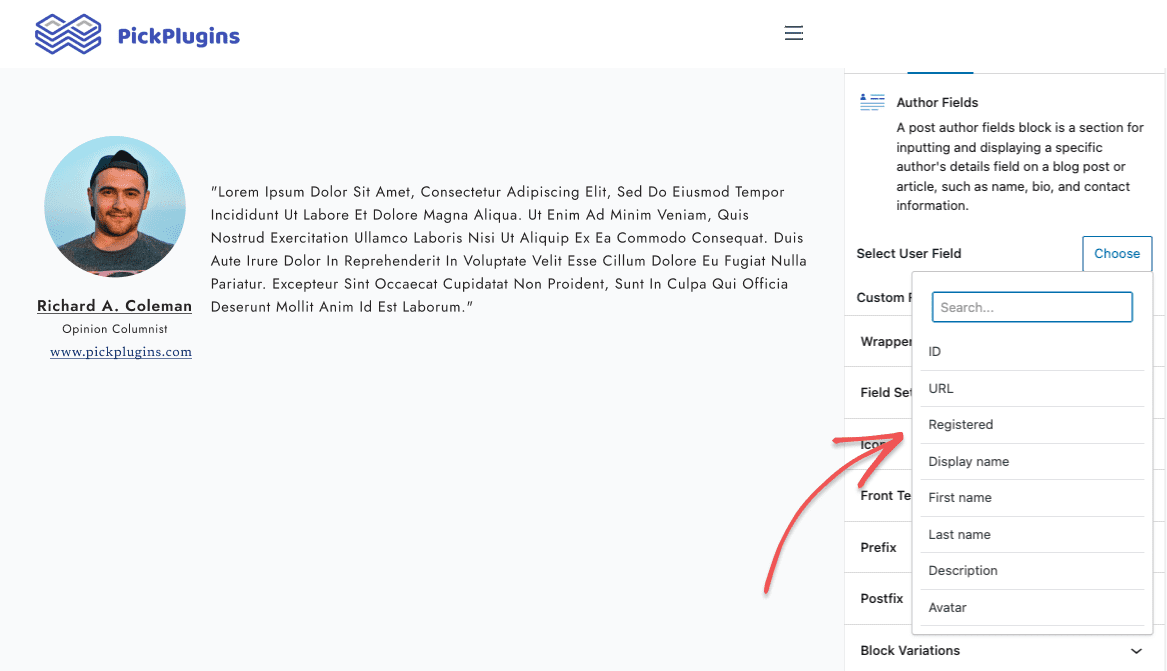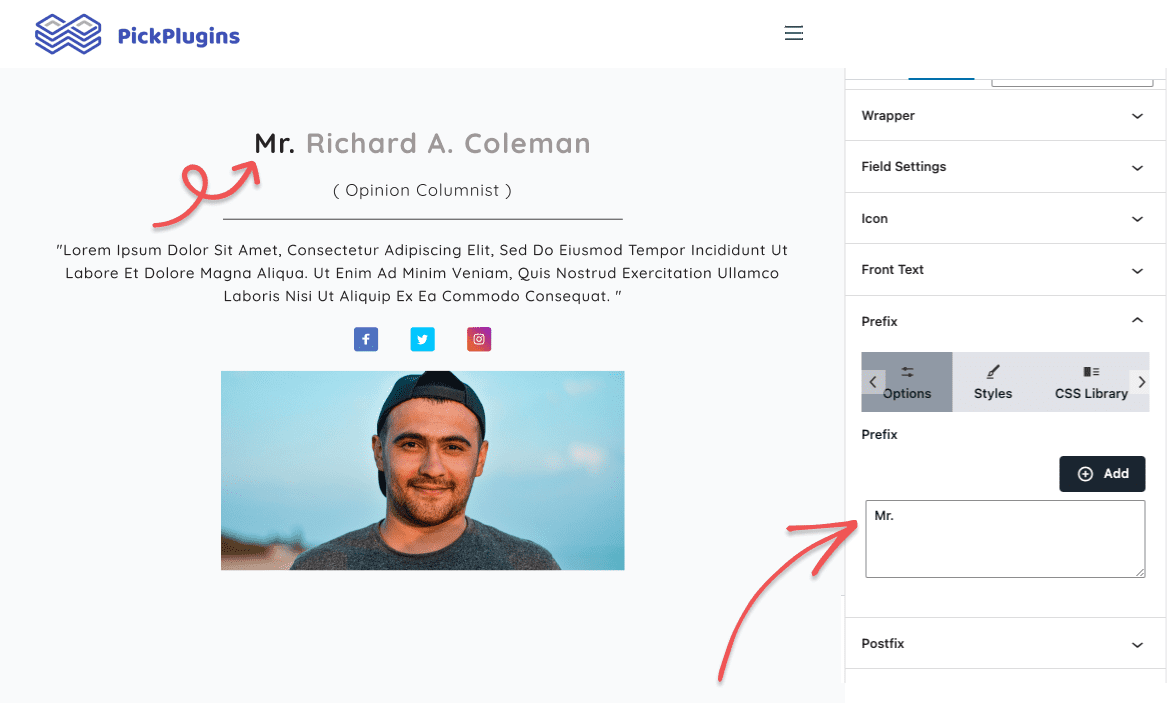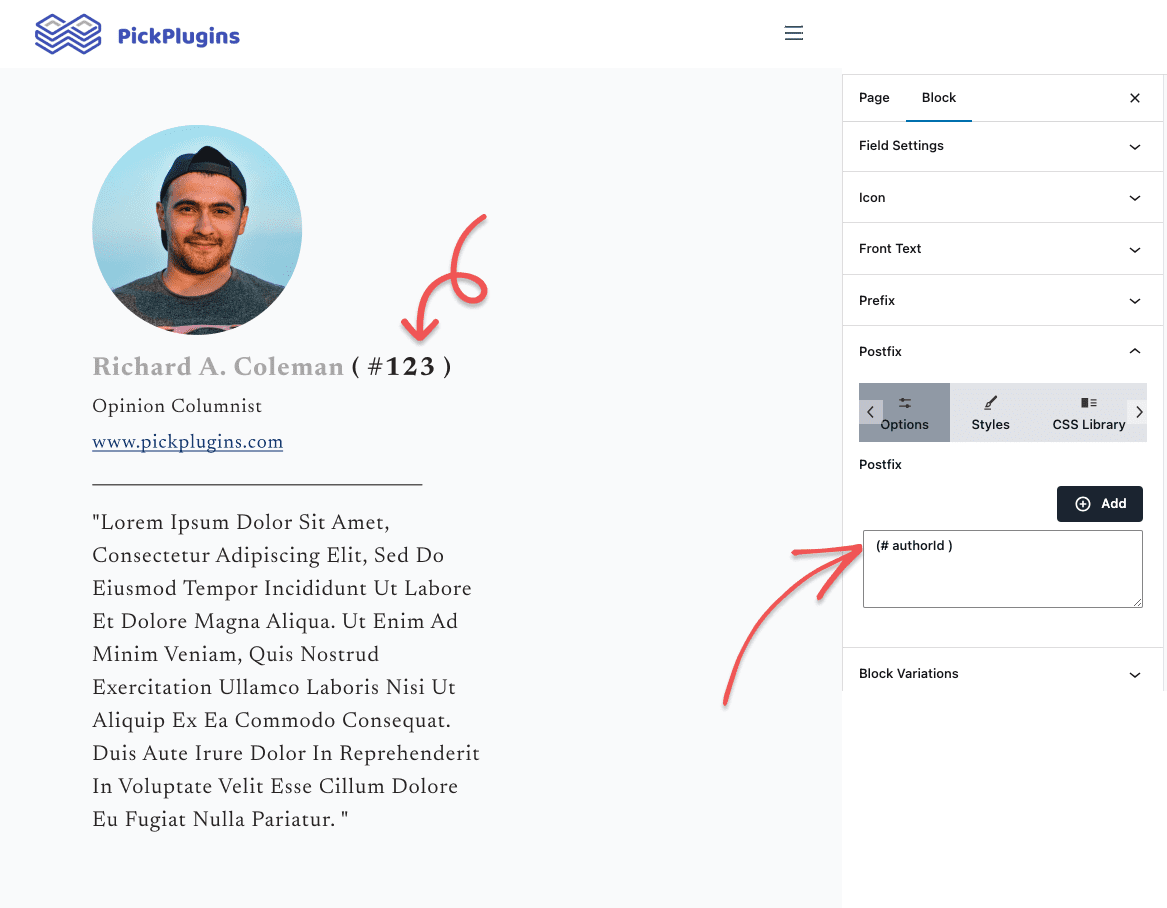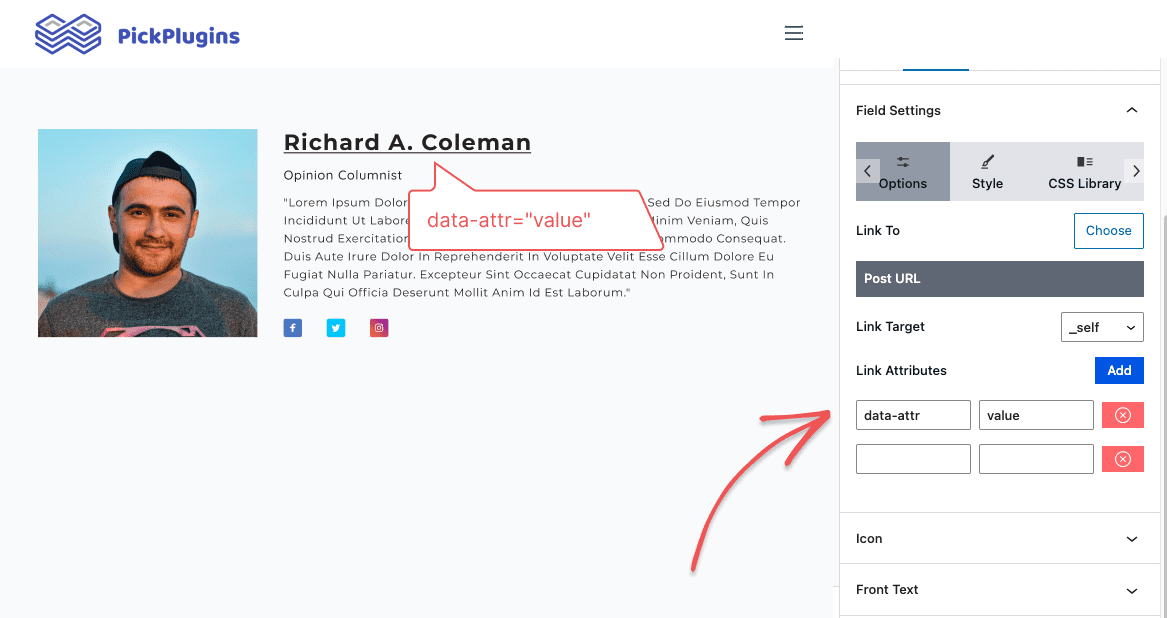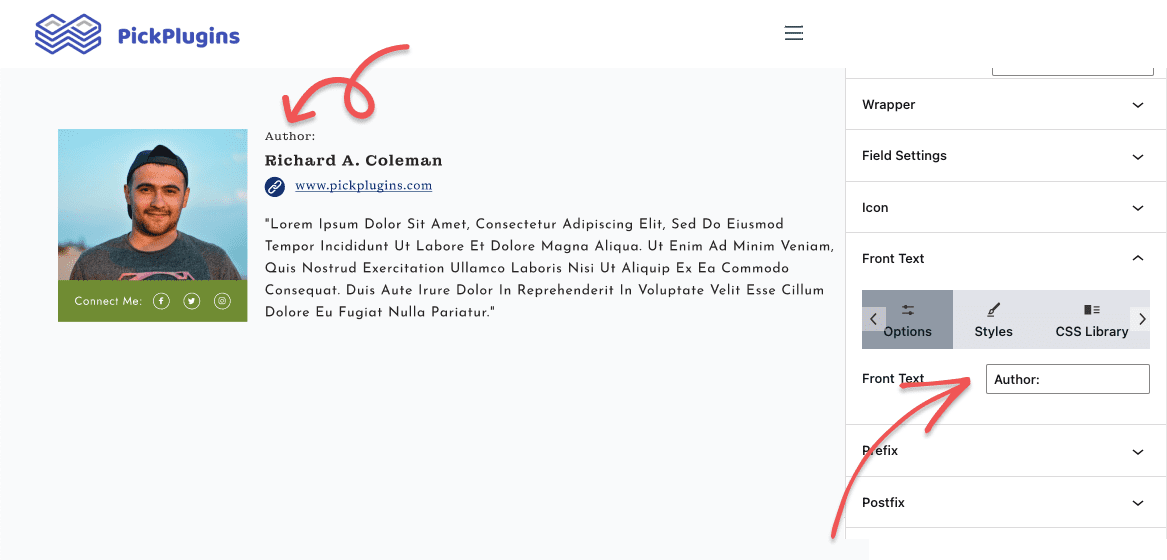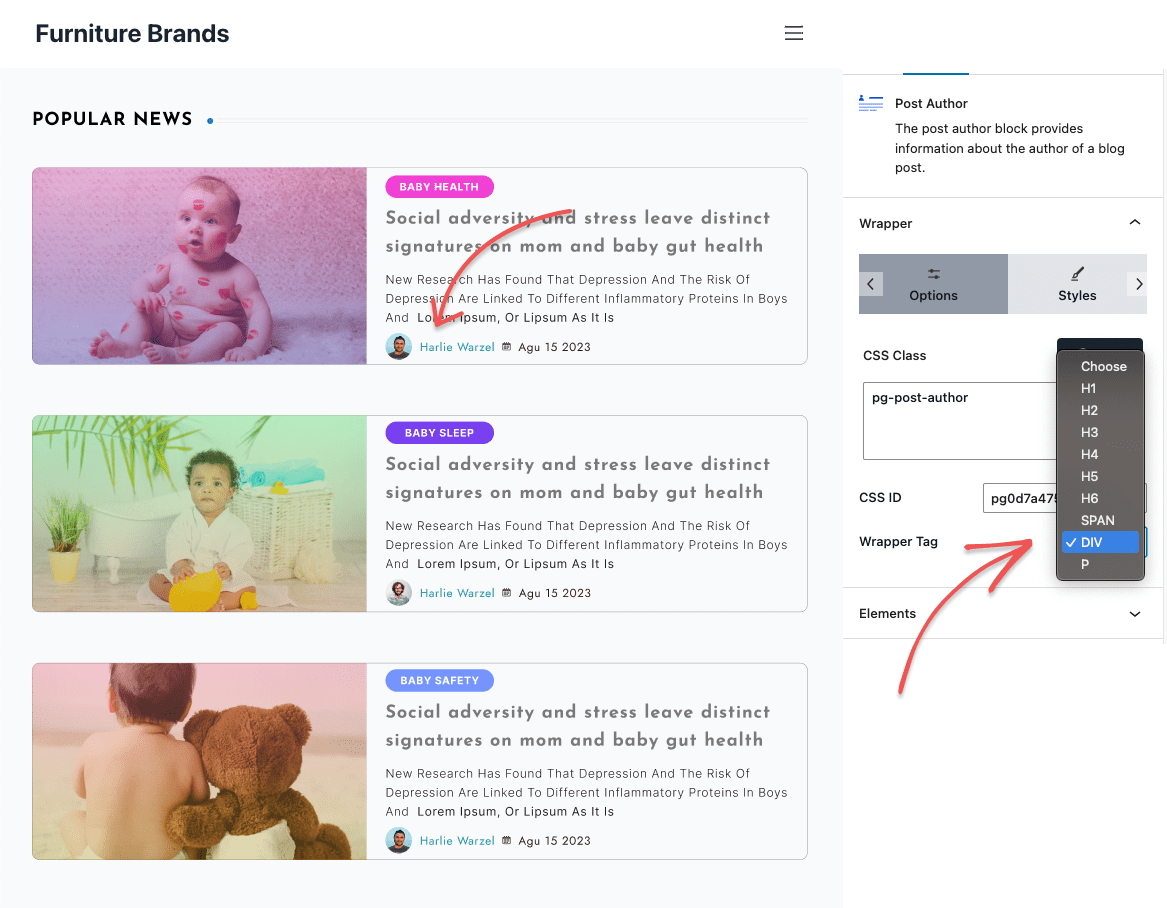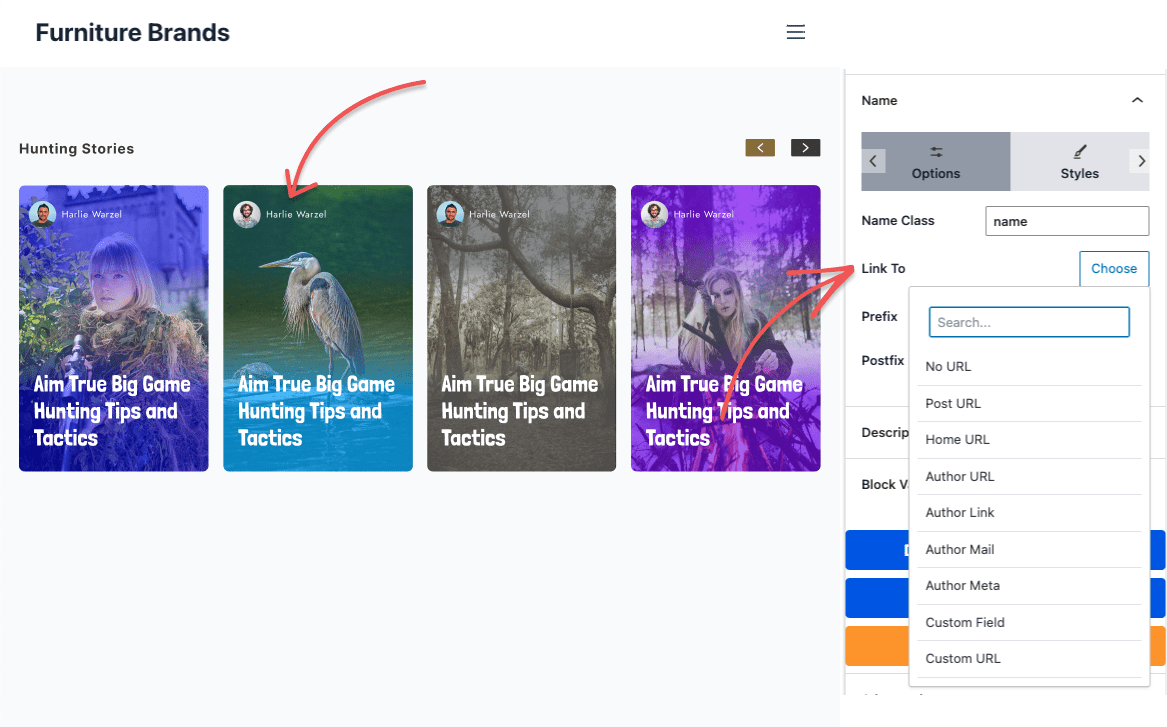Best Post Author Block Plugin for WordPress
Display SEO-Friendly Author Profiles, Visually Appealing Post Author Sections, Engaging Author Profiles, Display Post Author Information with Gutenberg Blocks and More.
7000+Support Issue Solved
2,531,647+ Total Downloads
Custom Prefix and Postfix
Custom prefix and postfix options allow you to add personalized text before and after the Author elements, making it easy to utilize dynamic data without backend editing.
Customize Avatar Size
The avatar is one of the user fields alongside others. Similar to other user fields, you can add prefix, postfix, and an icon. For customizing the avatar size and other field data, you can utilize our styles feature. We’ve included almost all CSS properties, so you’re not limited to just setting up width or height on the avatar. You can add borders, box shadows, and all kinds of styling.
Variety of Link Options
You can easily set a dynamic or custom author URL using the “Link To” option. Under this setting, you’ll find all the available options for links, so it’s as simple as clicking on the button. All the available options are listed below:
- Post URL
- Home URL
- Post Author URL
- Post Author Link Field
- Post Author Mail
- Post Author Meta field
- Custom Field Value
- Custom URL
Documentation
Frequently Asked Questions
In WordPress, the post author refers to the person who created or wrote the post. WordPress allows multiple authors to contribute to a single website; each post can have a different author.
Yes, a WordPress post can have multiple authors. By default, WordPress allows only one author per post, which is the user who created the post. However, there are several ways to enable multiple authors to contribute to a post, depending on your needs.
Unlike contributors, authors can also add files to their content and edit comments left on their posts. However, they cannot modify or delete posts by other users, or change site settings.
By default, WordPress only allows one author per post. But depending on your website, you can have as many authors as you need.
Get Started Building Fantastic Blogs, News Magazine Websites, and More!
Using the Combo Blocks Gutenberg plugin, you may create the websites of your dreams.