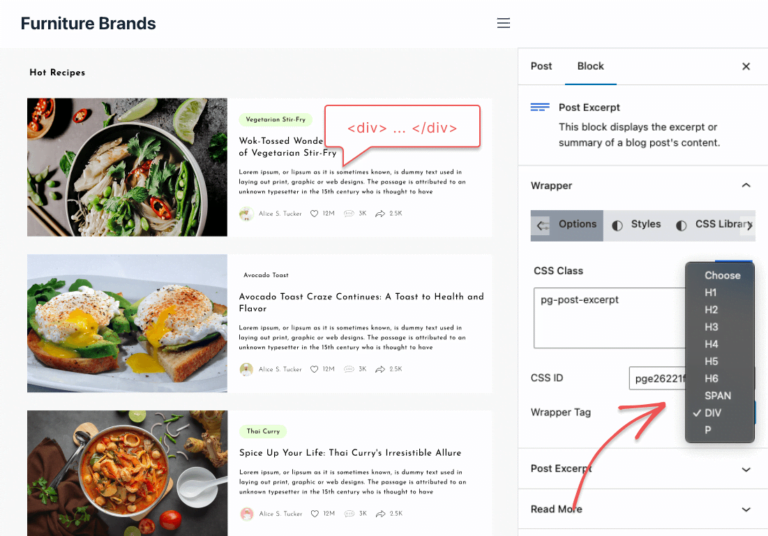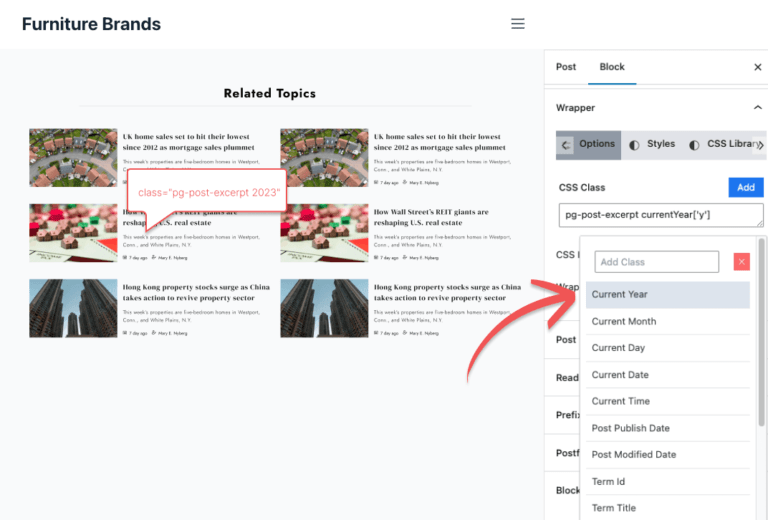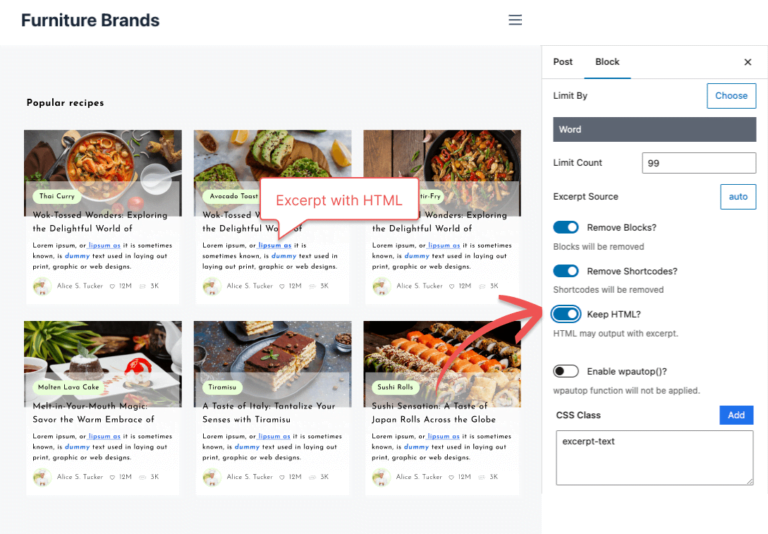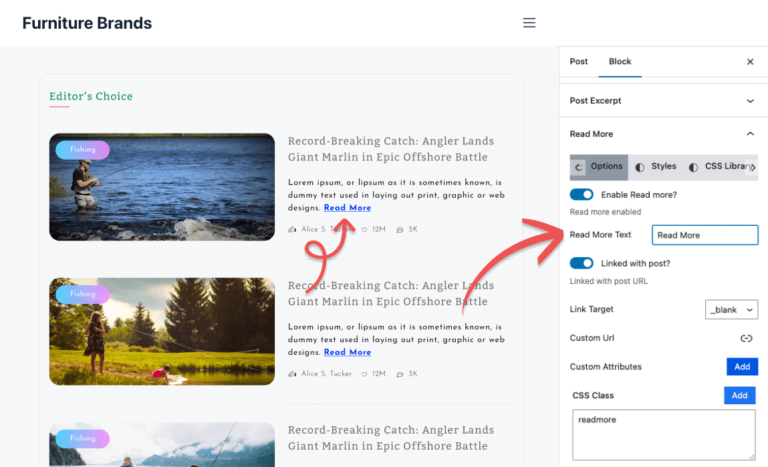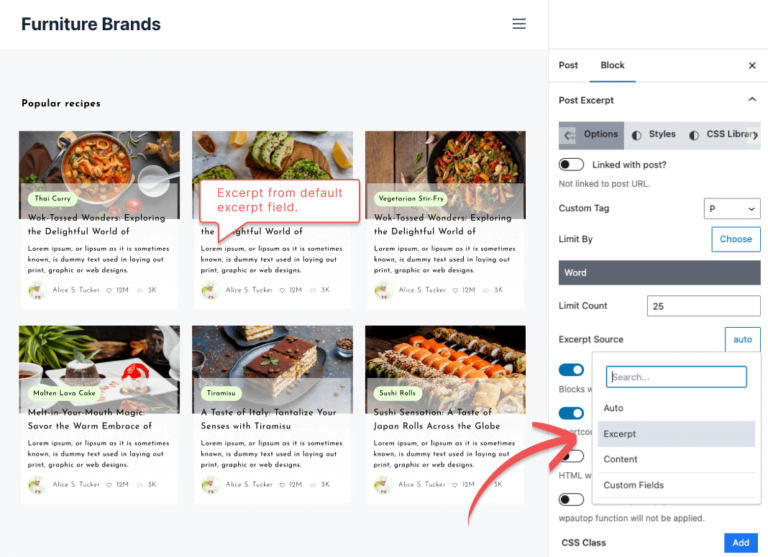Best Post Excerpt Block Plugin for WordPress
Create Dynamic Post Excerpt, Search Engine Friendly Post Excerpts for Improved SEO, Post Excerpt Block, Best WordPress Post Excerpt Block Plugin, Gutenberg Post Excerpt Block and More.
Custom Prefix and Postfix
Custom prefix and postfix options allow you to add custom text before and after the post excerpt without modifying the main excerpt text. This feature allows you to create effective and SEO-optimized post excerpts.
Various Excerpt Sources
You can extract excerpts from various origins, such as automatic excerpts, standard content, and from a custom fields. Additionally, you can establish a custom/dynamic URL, define specific attributes, and restrict the excerpt length by either word count or character count.
Documentation
Frequently Asked Questions
In WordPress, a post excerpt is a brief overview of your lengthier article. It works like a teaser for your complete blog post. Instead of showing the entire content of each post, this summary is generally displayed on archive pages (such as category or tag listings) and sometimes on your homepage.
Here are some tips for writing effective blog post excerpts:
Keep it short and sweet: Your excerpt should be brief and to the point, ideally no more than a few sentences or a short paragraph.
Focus on the main point: Your excerpt should summarize the main point or idea of your post, so readers can quickly understand what it’s about.
Use an attention-grabbing headline: Your excerpt should include a headline that hooks the reader and makes them want to click through to read more.
Use active language: Use strong verbs and descriptive language to make your excerpt engaging and compelling.
Don’t give away too much: Your excerpt should give readers a taste of what your post is about, but not reveal all of its content. You want to leave some surprises for readers who click through to read the full post.
Edit and revise: Make sure to edit and revise your excerpt to ensure it’s clear, concise, and compelling.
Consider SEO: If you’re writing for search engine optimization (SEO), include relevant keywords in your excerpt to help it rank higher in search engine results pages. However, don’t sacrifice readability or coherence for the sake of SEO.
A post excerpt is a short summary or description of a blog post or article that appears on the homepage or archive pages of a website. It typically includes the most important points or ideas of the post, along with a teaser or hook to encourage readers to click through and read the full post.
The excerpt can be automatically generated by the website platform or can be manually entered by the author of the post. The purpose of the post excerpt is to give readers a quick overview of what the post is about and to entice them to read more.
The standard length of a post excerpt can vary depending on the platform or content management system being used. However, in general, a post excerpt is usually between 55 and 100 words long. This length is typically long enough to provide a brief summary of the post’s content while remaining short enough to encourage readers to click through to the full article.
It’s worth noting that some platforms may have different requirements or recommendations for post excerpts. For example, WordPress, a popular content management system, recommends that post excerpts be between 55 and 150 words long. Ultimately, the ideal length for a post excerpt will depend on factors such as the content of the post, the platform being used, and the audience being targeted.
Here are some tips for writing an SEO-optimized post excerpt:
Keep it concise: Your post excerpt should be short and to the point. Aim for 55-100 words if possible. This ensures that your readers get a quick overview of what your post is about without losing interest.
Use relevant keywords: Incorporate relevant keywords in your post excerpt to help search engines understand what your post is about. However, avoid keyword stuffing or overusing keywords, as this can hurt your SEO.
Focus on the main topic: Your post excerpt should give readers an idea of what your post is about. Focus on the main topic and highlight the most important information.
Be descriptive: Use descriptive language to make your post excerpt more engaging. Use words that pique the reader’s interest and encourage them to click through to the full post.
Include a call-to-action: Add a call-to-action (CTA) at the end of your post excerpt to encourage readers to click through to the full post. For example, you could say something like “Read more” or “Learn more” to prompt readers to take action.
Test and refine: Test different variations of your post excerpt to see which performs best. Refine your approach based on what works and what doesn’t to improve your SEO over time.
Our post excerpt block has the feature to limit by word count or character count, please see this documentation
https://comboblocks.com/docs/how-to-post-excerpt-limit-by-word-or-character-count/
By our post excerpt block you can keep HTML in the post excerpt, please check this documentation.
https://comboblocks.com/docs/how-to-keep-html-on-post-excerpt/
You can display post excerpts from meta fields by our post excerpt block, we have also added integration to display third-party plugins post meta fields data to post exceprt, please check this documentation
https://comboblocks.com/docs/how-to-change-post-excerpt-sources/
Get Started Building Fantastic Blogs, News Magazine Websites, and More!
Using the Combo Blocks Gutenberg plugin, you may create the websites of your dreams.