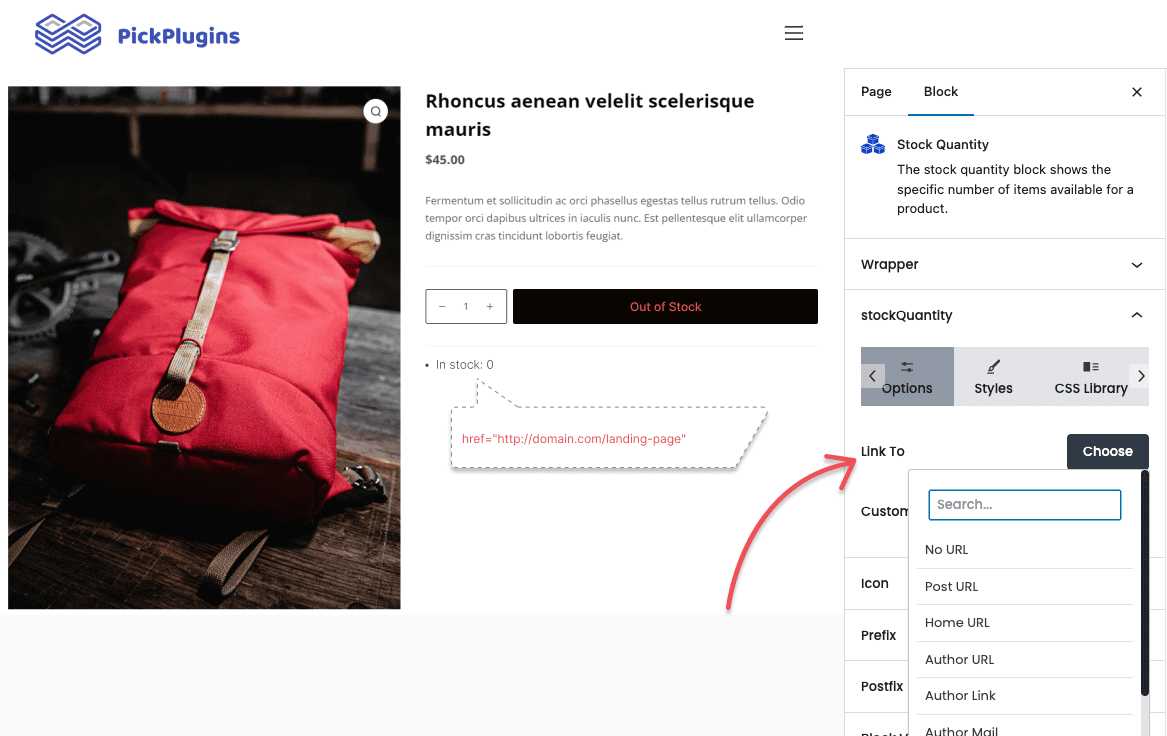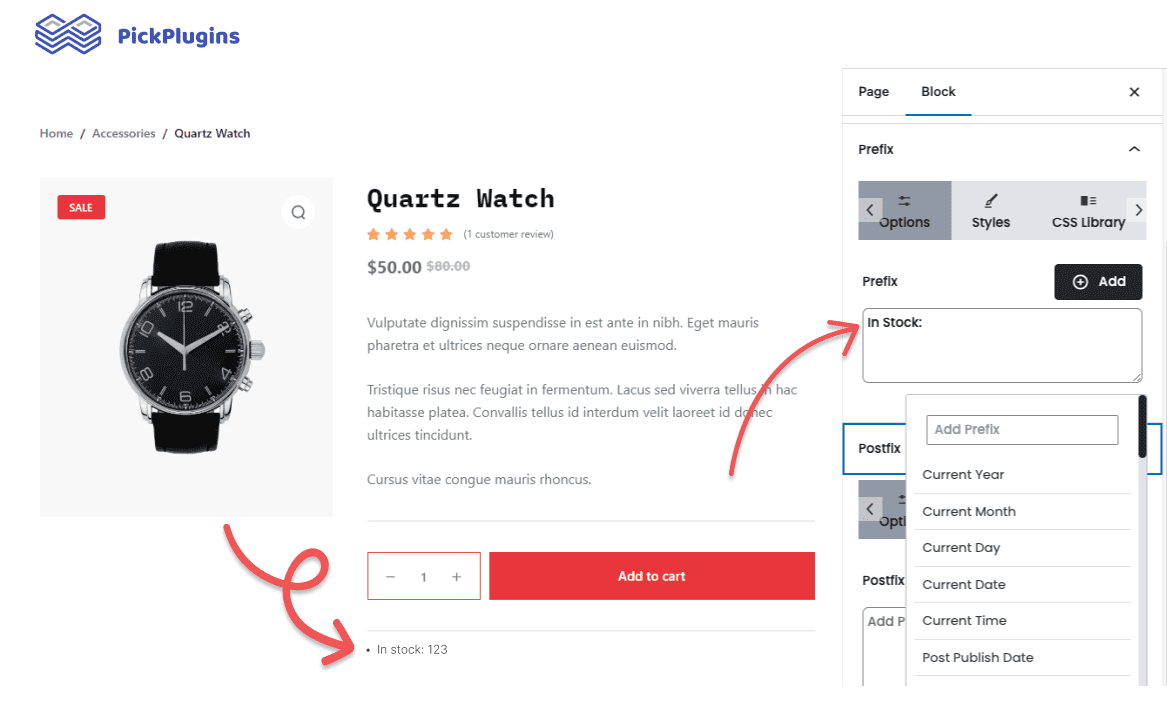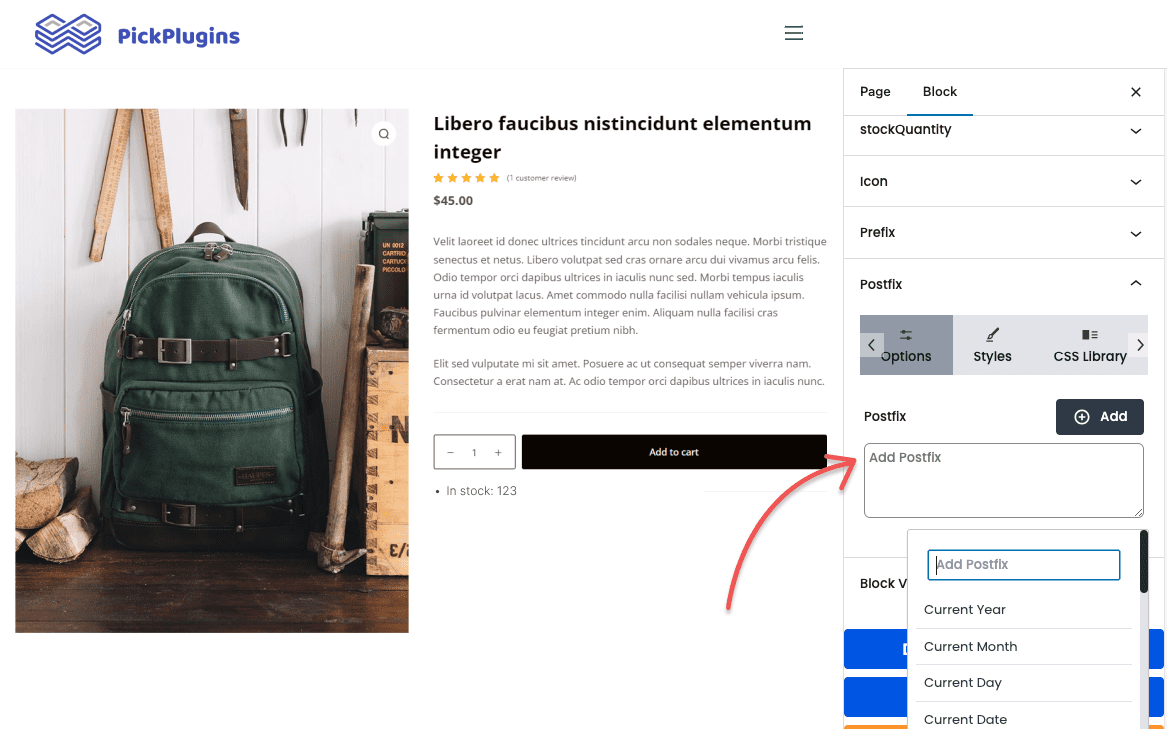Best Stock Quantity Block Plugin for WordPress
Best Product Stock Quantity Gutenberg Block, Product Stock Quantity, Dynamic Product Stock Quantity, WordPress Stock Quantity, and More.
7000+Support Issue Solved
2,531,647+ Total Downloads
Link Option
The link option on the “product stock quantity” is important because customers can access more detailed information about the stock, such as availability in different sizes or colors. With the help of our product Stock Quantity block, you can set a custom or dynamic URL on your product stock quantity.
Custom Style for Prefix and Postfix
Different styles offer greater flexibility when designing the appearance of your product stock quantity prefix and postfix. We’ve included our Style Component under the prefix and postfix option so you can create a unique and user-friendly design.
Frequently Asked Questions
“Quantity in Stock” simply means the number of products a store currently has available for purchase. It’s independent of live order data but gets updated based on received invoices.
Displaying stock quantity on a product page has both positive and negative effects. It can increase sales by creating a sense of urgency for limited stock and establishing trust through transparency. However, it may deter purchases for items with consistently low stock, or feel manipulative if used in an inauthentic manner.
You can hide the quantity information on WooCommerce product pages by adding custom CSS code to your theme’s stylesheet. Or, if you’re using the Combo Blocks plugin to manage stock information on product pages, you can leverage its built-in visibility settings to show or hide the stock quantity block.
Get Started Building Fantastic Blogs, News Magazine Websites, and More!
Using the Combo Blocks Gutenberg plugin, you may create the websites of your dreams.