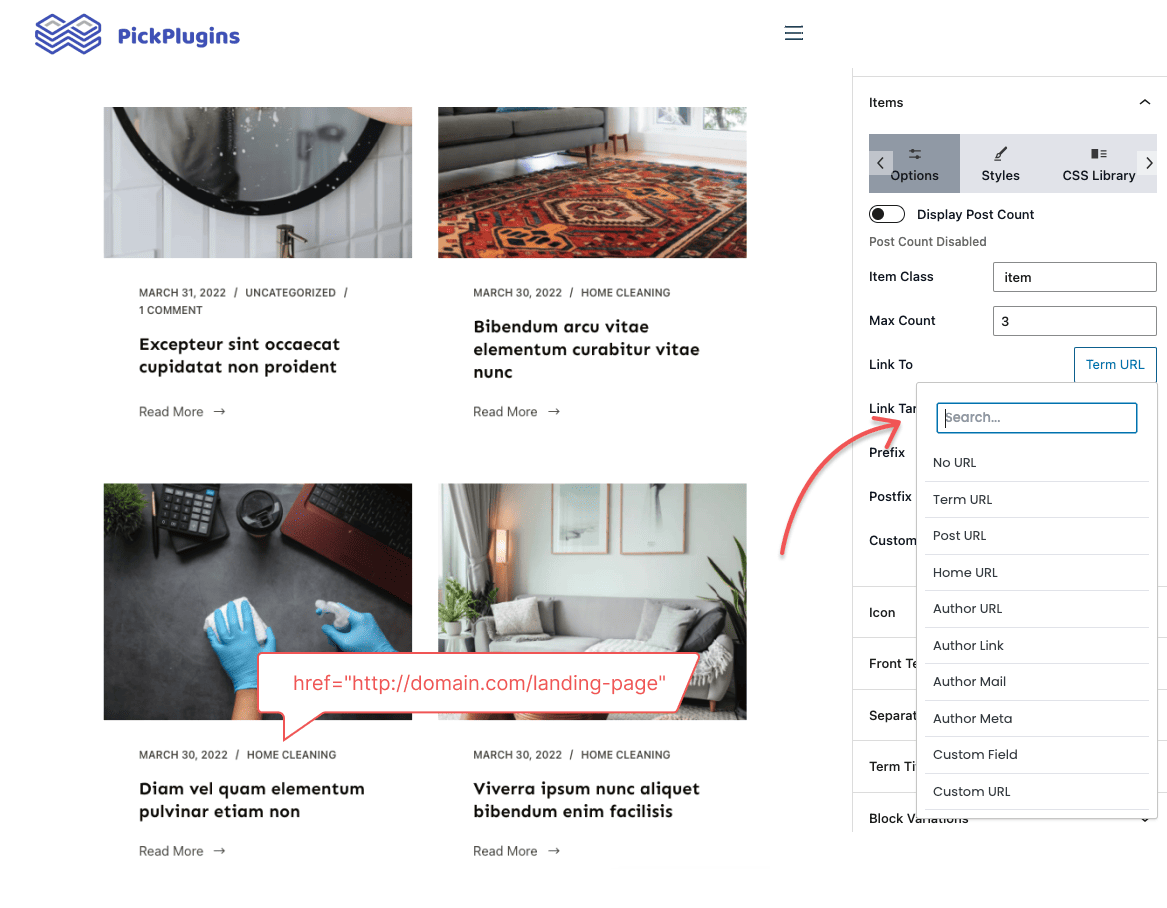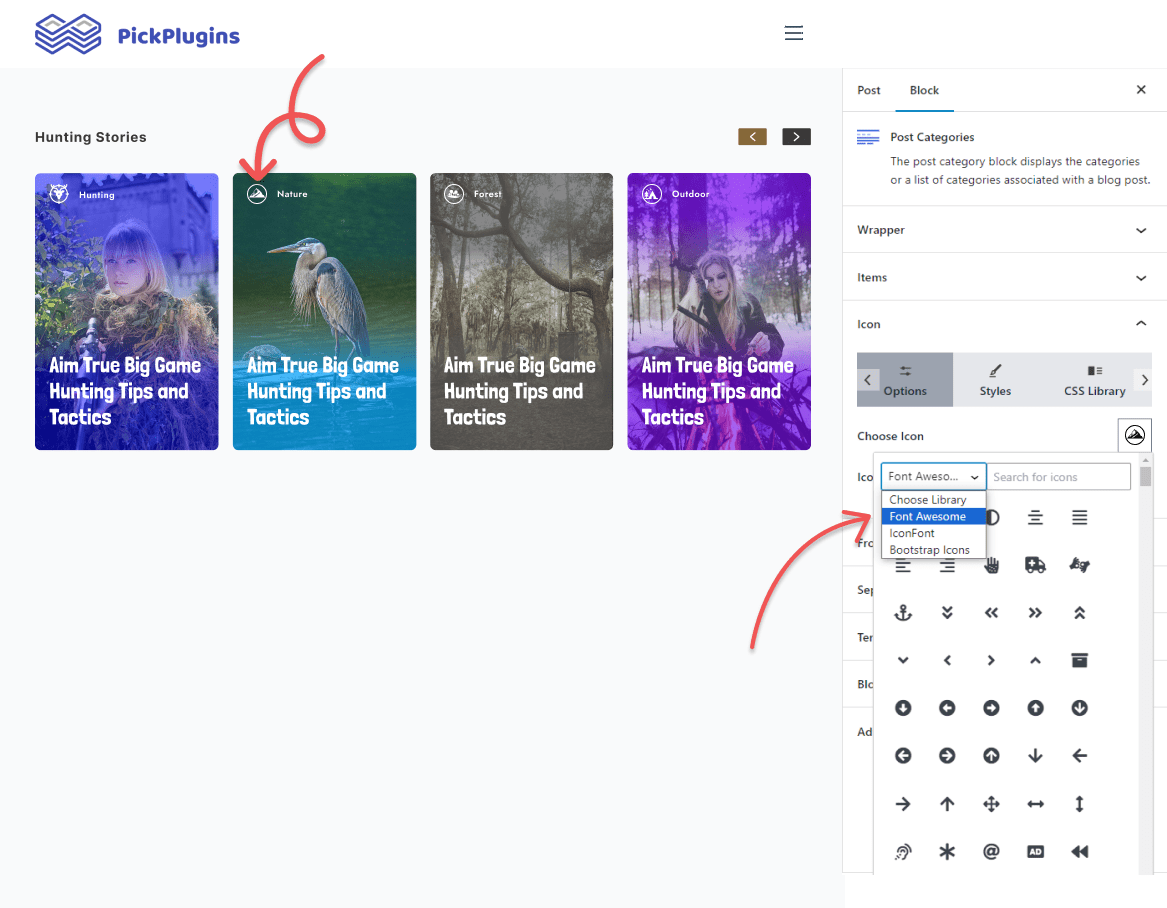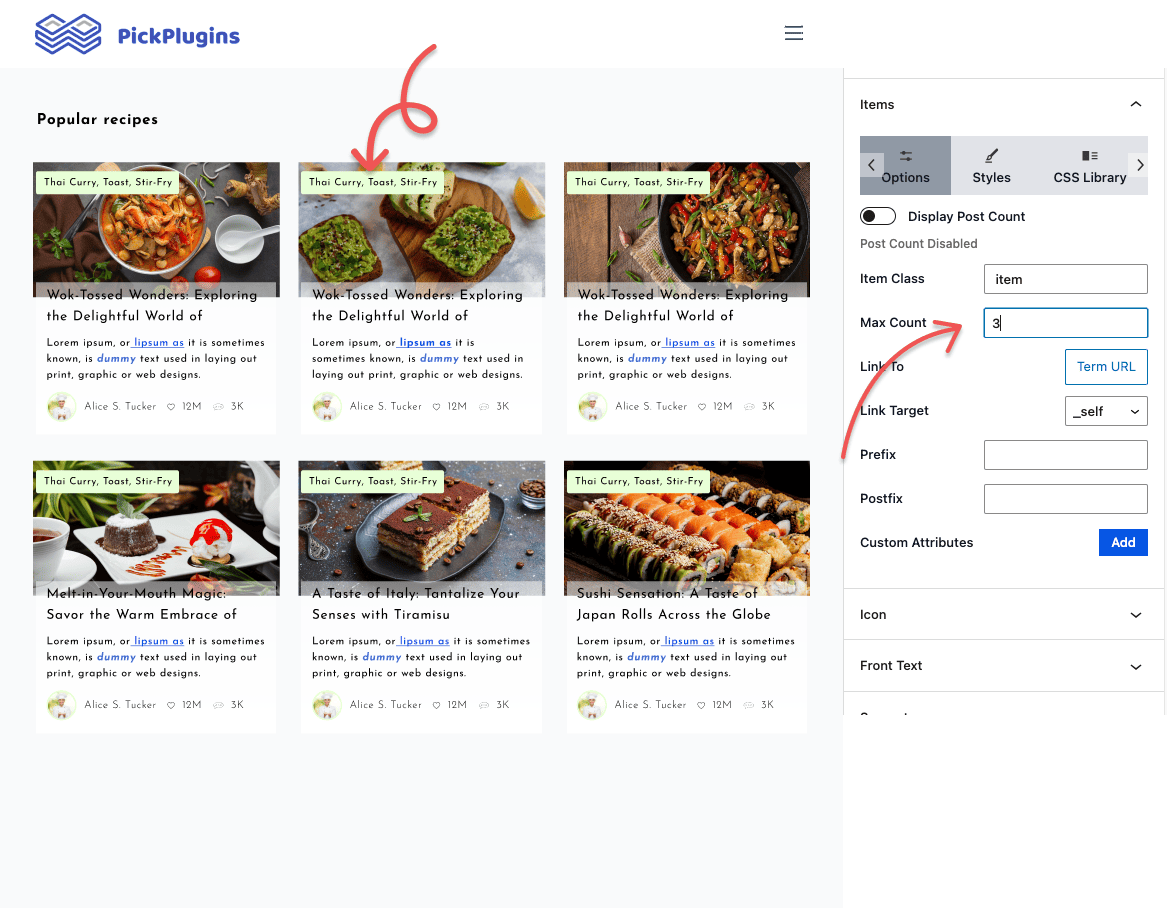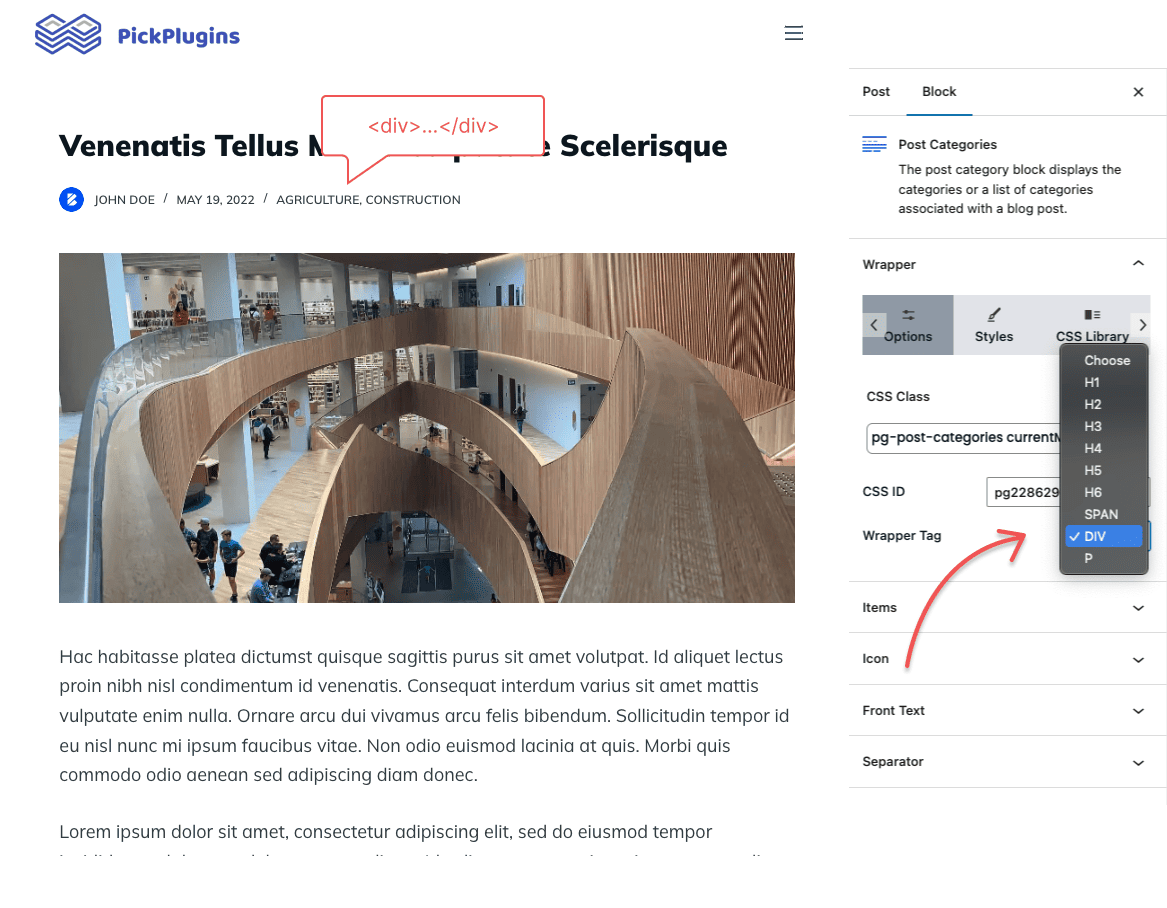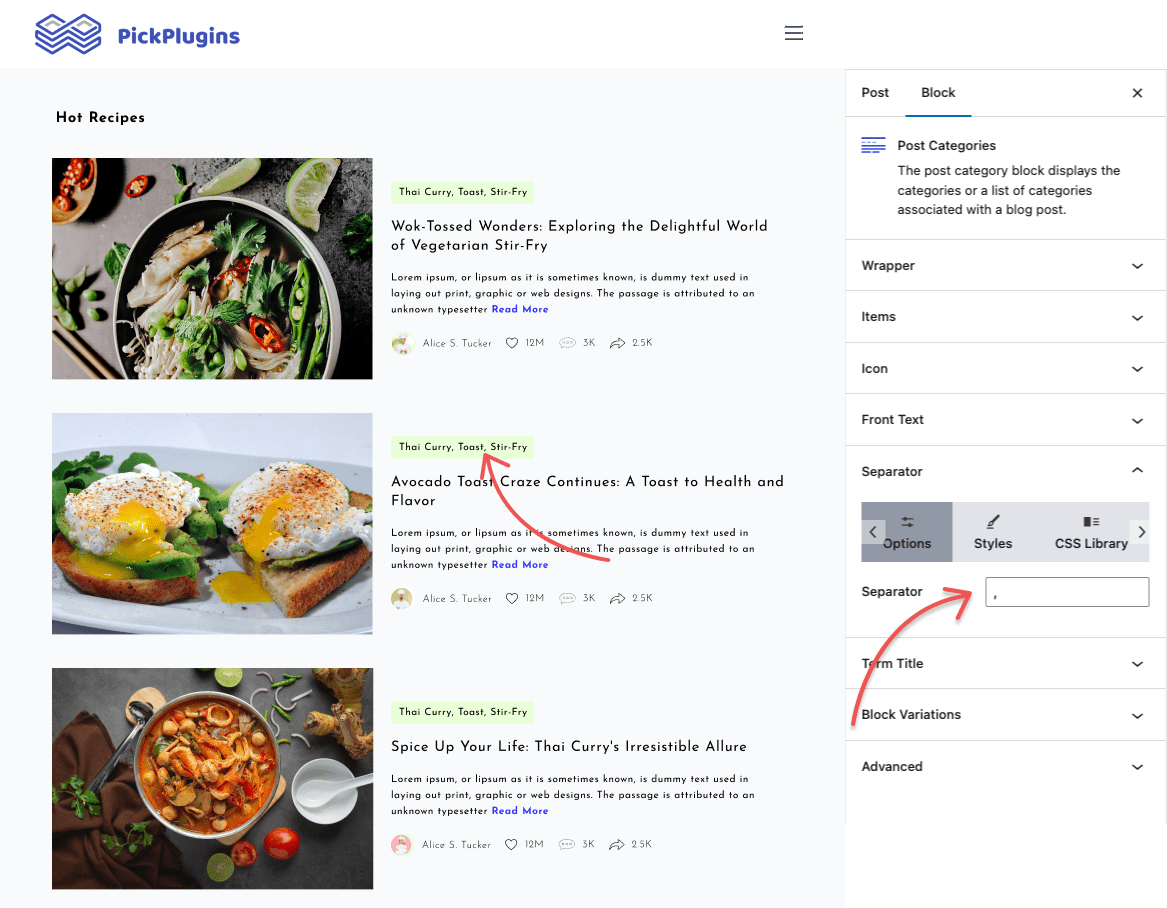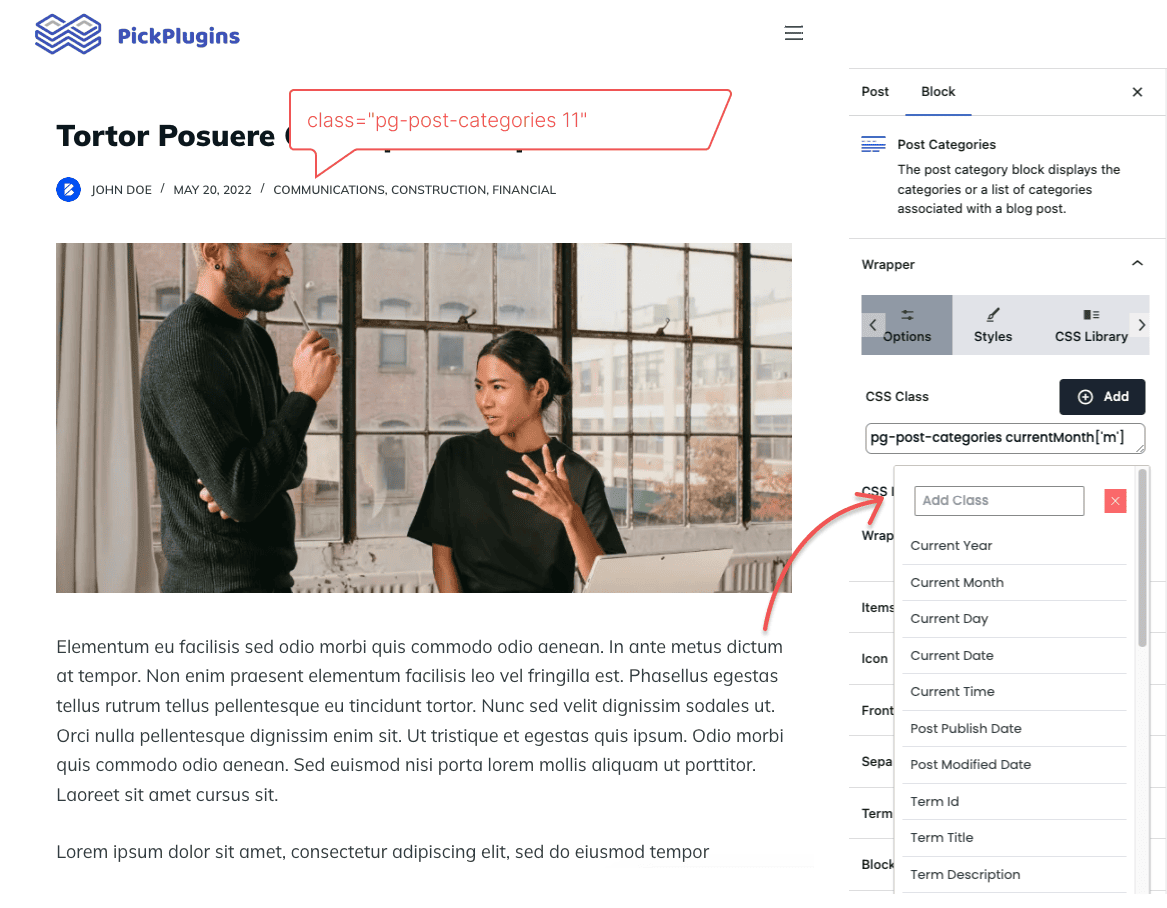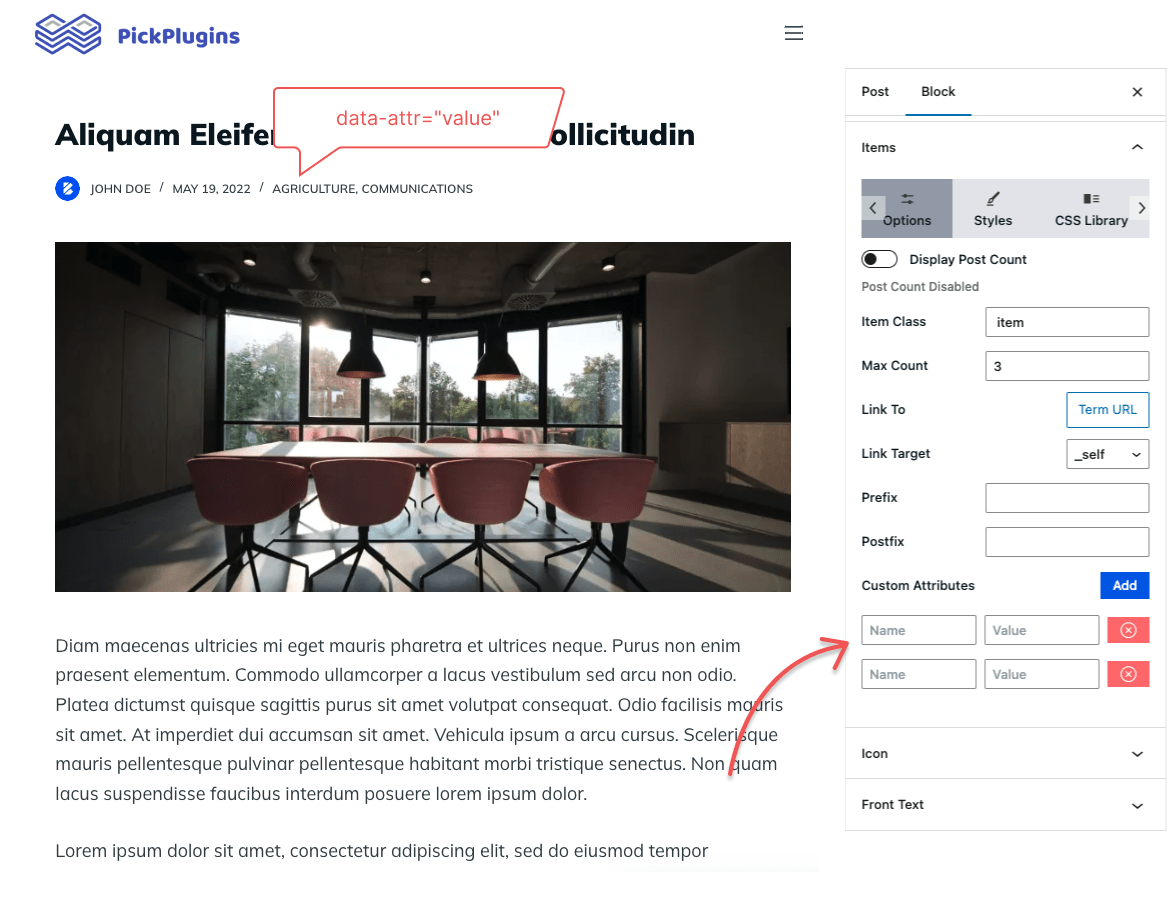Best Post Categories Block Plugin for WordPress
Create Dynamic Post Category Listings, Customizable Category Styles, Gutenberg Post Categories Block Plugin, Best WordPress Post Category and More.
7000+Support Issue Solved
2,531,647+ Total Downloads
Various ‘Link To’ Options To Update URL
It’s really easy to set up a custom or dynamic link on your categories. We’ve included ten different options under Link To so you can quickly set a dynamic URL.
These options are –
- Post URL
- Author URL
- Term URL
- Author Link
- Post URL
- Author Meta
- Home URL
- Custom Field
Documentation
Frequently Asked Questions
Post categories refer to specific topics used to group and organize content on a website.
There’s no ideal number. The number of categories a post should have depends on the nature of the website and its content. However, assigning at most 2-3 categories per post is best. Having too many categories for a post can make navigating difficult for readers.
Tags and categories on posts are used to help readers locate information in different ways. Categories are like the table of contents of a book, providing a high-level overview of the content, while tags are like the index, providing more detailed information about specific topics.
We use categories to organize the content on a website, making it easier for readers to find and navigate the information they are looking for.
Get Started Building Fantastic Blogs, News Magazine Websites, and More!
Using the Combo Blocks Gutenberg plugin, you may create the websites of your dreams.