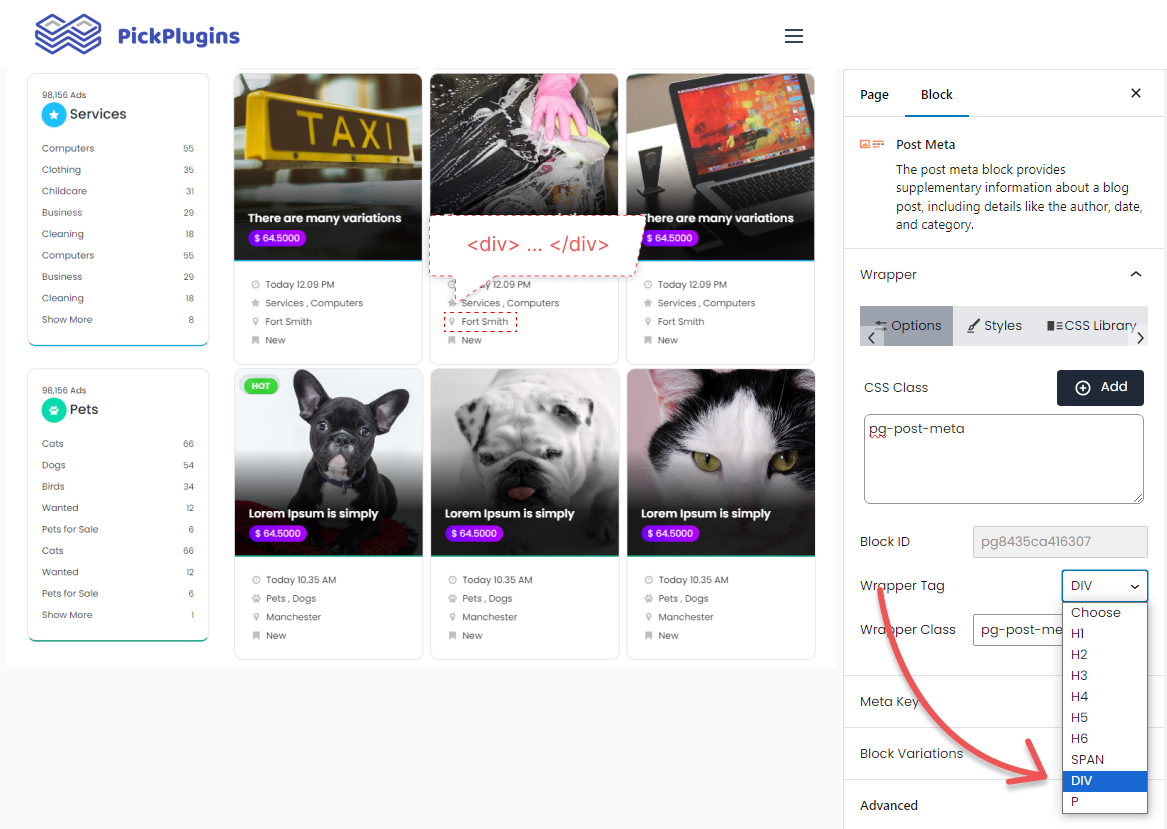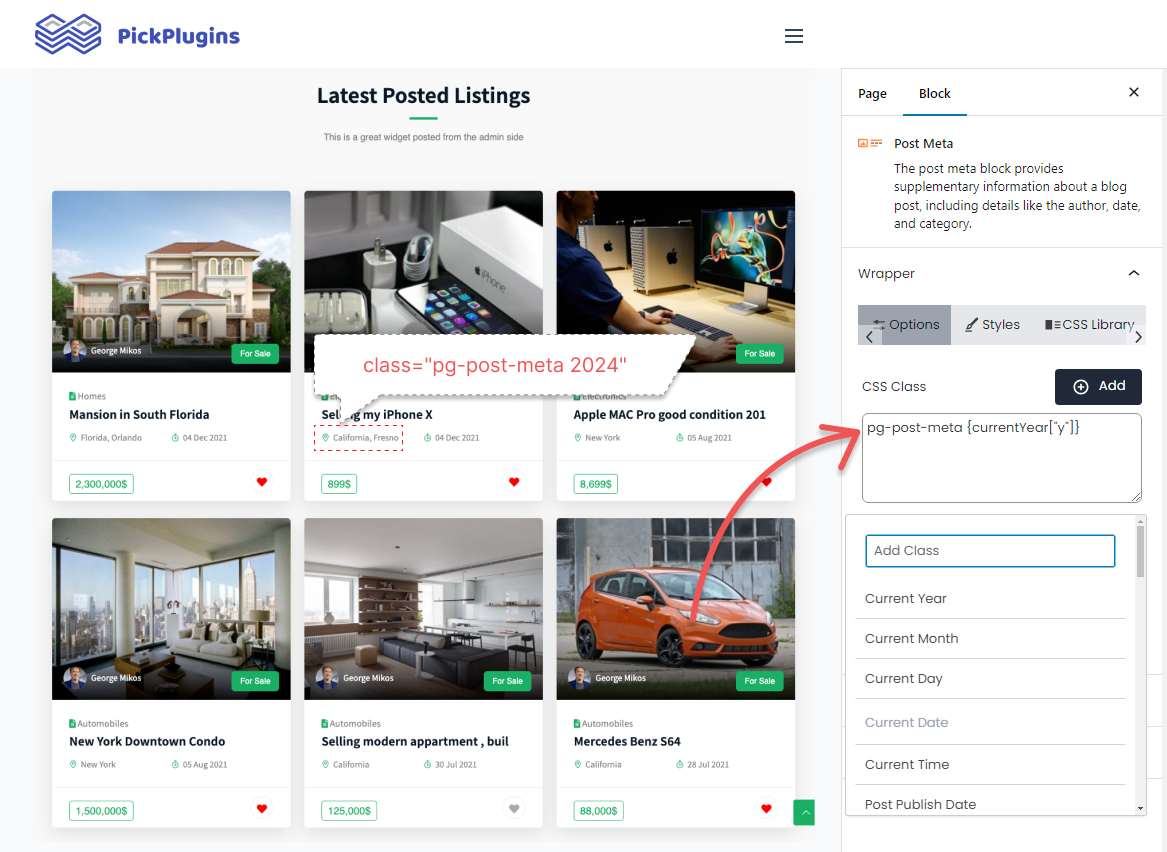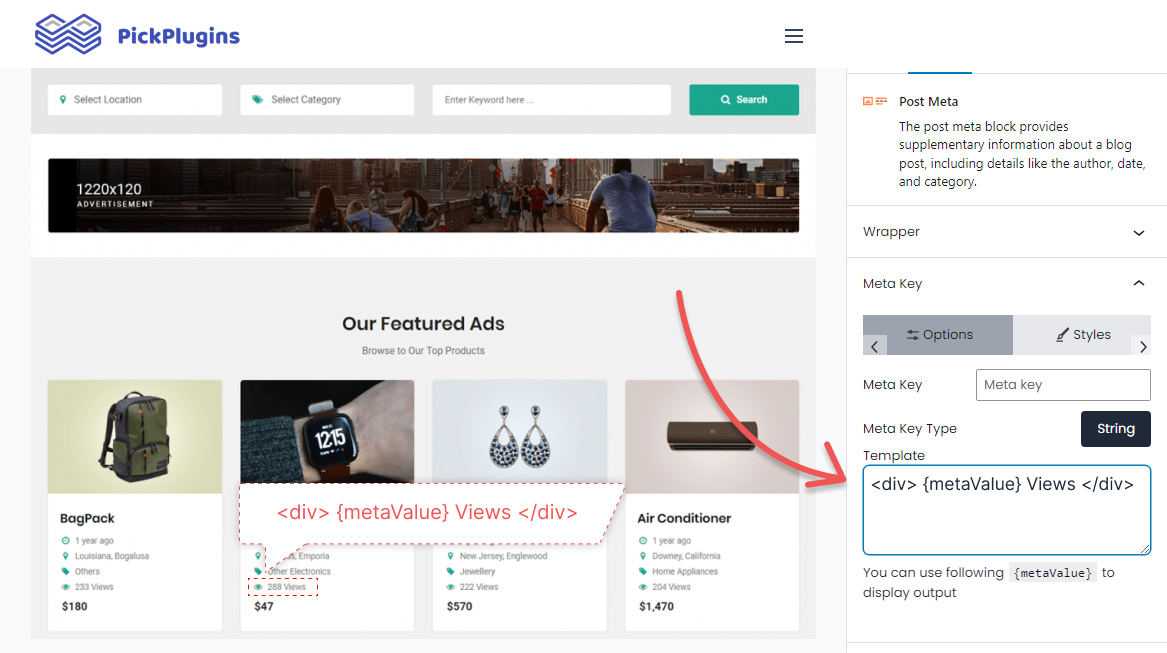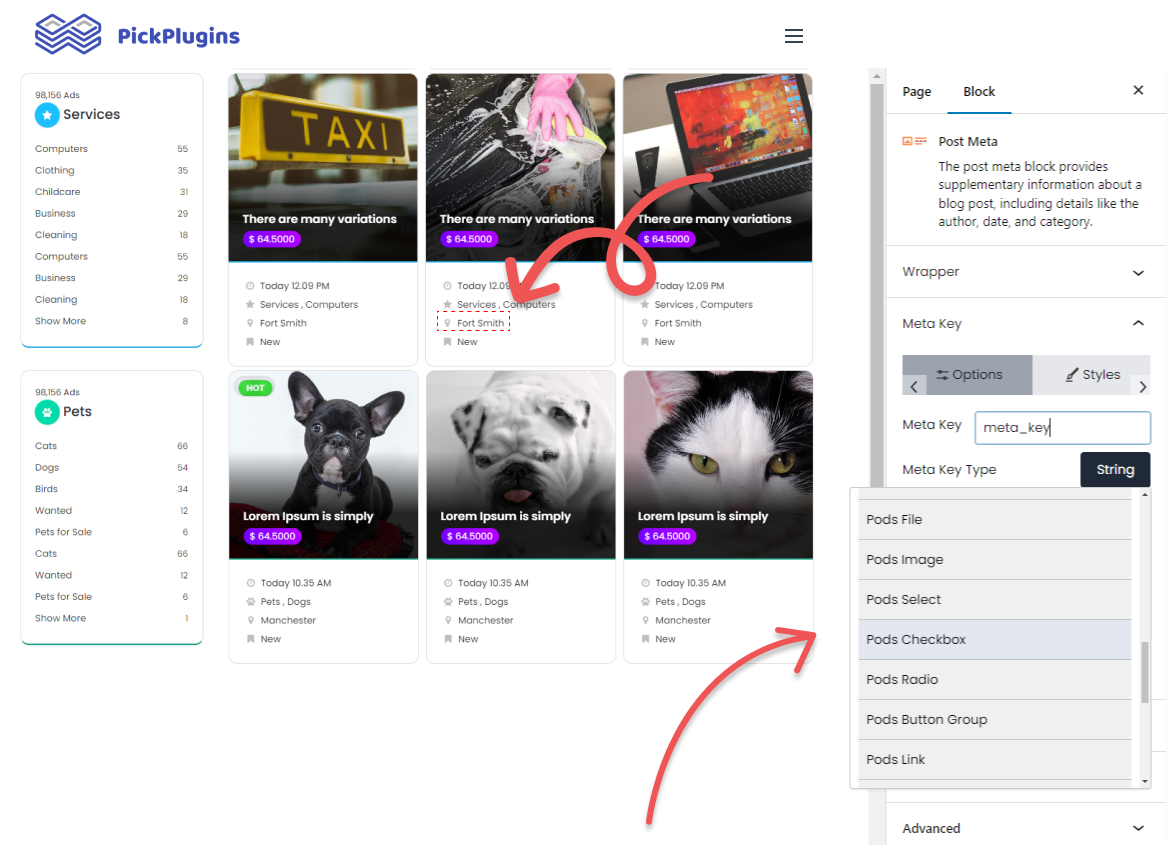Best Post Meta Block Plugin for WordPress
WordPress Custom Post Meta Block Plugin, Gutenberg Post Meta Block, Best WordPress Post Meta Block Plugin, and More.
7000+Support Issue Solved
2,531,647+ Total Downloads
Advanced Custom Field(ACF) Support Meta Key
You can easily access the desired meta field data provided by ACF and integrate it into the post meta block output. Here is the list of supported meta key types –
- ACF Select
- ACF Post Object
- ACF Checkbox
- ACF Page Link
- ACF Radio
- ACF Link
- ACF Image
- ACF User
- ACF File
- ACF Button Group
- ACF Taxonomy
- ACF Date Time
Pods Support Field Type
You can easily access the desired meta field data provided by Pods and integrate it into the post-meta block output. Here is the list of supported meta key types:
- Pods File
- Pods User
- Pods Image
- Pods DatePicker
- Pods Select
- Pods TimePicker
- Pods Checkbox
- DateTimePicker
- Pods Radio
- Pods Post Object
- Pods Link
- Pods Relationship
- Pods Taxonomy
- Pods True False
Meta Box Support Field Type
You can simply retrieve the targeted meta field data provided by Meta Box (MB) and seamlessly integrate it into the post-meta block output. Below is the comprehensive list of supported meta key types:
- MB Taxonomy
- MB Date
- MB Button
- MB Date Time
- MB Select
- MB Time
- Select Advanced
- MB Post
- MB Checkbox
- MB WPTaxonomy
- Checkbox List
- Taxonomy Advanced
- MB Radio
- MB User
Custom Field Suite(CFS) Support
You can easily retrieve the desired meta field data provided by Custom Field Suite (CFS) and seamlessly integrate it into the post-meta block output. Below is the comprehensive list of supported meta key types –
- CFS Taxonomy
- CFS Select
- CFS File Upload
- CFS Relationship
- CFS Term
- CFS User
Third-Party Integrations
We have added support for third-party plugins that allow you to manage and display custom post meta data within the block editor. Below is the list of supported plugins:
ACF
Advanced Custom Fields (ACF) turns WordPress sites into a fully-fledged content management system by giving you all the tools to do more with your data.
Custom Field Suite
Custom Field Suite (CFS) allows you to add custom fields to your posts. It is lightweight and battle-tested.
Meta Box
Meta Box (MB) is a powerful and lightweight toolkit for developers to create custom meta boxes and fields for any custom post type in WordPress.
Pods
Pods (Custom Content Types and Fields) is a framework for creating, managing, and deploying customized content types and fields for any project.
JetEngine
JetEngine enables the creation of custom meta boxes, taxonomies, and post types with ease, catering to both professionals and beginners without coding experience.
Documentation
Frequently Asked Questions
The Post Meta block is a useful tool that allows you to display and manage custom data associated with your WordPress posts from within the block editor. This custom data, which is known as post meta, can include additional details about your product, event details, or internal notes, depending on how you set it up. The block offers an easy and efficient way to keep track of important information related to your posts.
It is important to note that the Post Meta block feature is usually provided by a third-party WordPress plugin. This means that there is no in-built block for this purpose in the core WordPress installation. To add this functionality, the best option is to install the ‘Combo Blocks‘ WordPress plugin. This plugin includes the ‘Post Meta’ block which offers limitless functionality, along with third-party plugin integration such as ACF.
Once you’ve added the Post Meta block through the Combo Blocks plugin, you will have the option to input your meta key. With the help of HTML, you can create a custom template that allows for endless possibilities for dynamic meta values. You can also customize the appearance and experiment with different types of meta keys. We also support ACF as a third party plugin, enabling you to access all available meta key types through ACF.
Get Started Building Fantastic Blogs, News Magazine Websites, and More!
Using the Combo Blocks Gutenberg plugin, you may create the websites of your dreams.