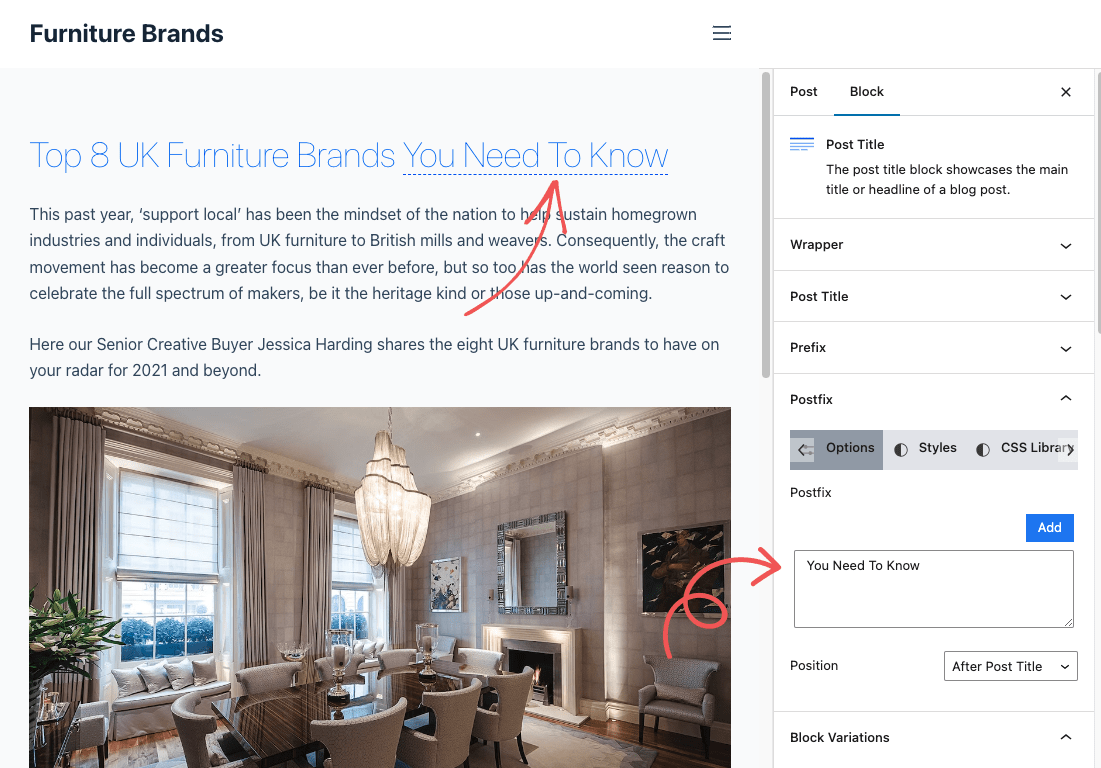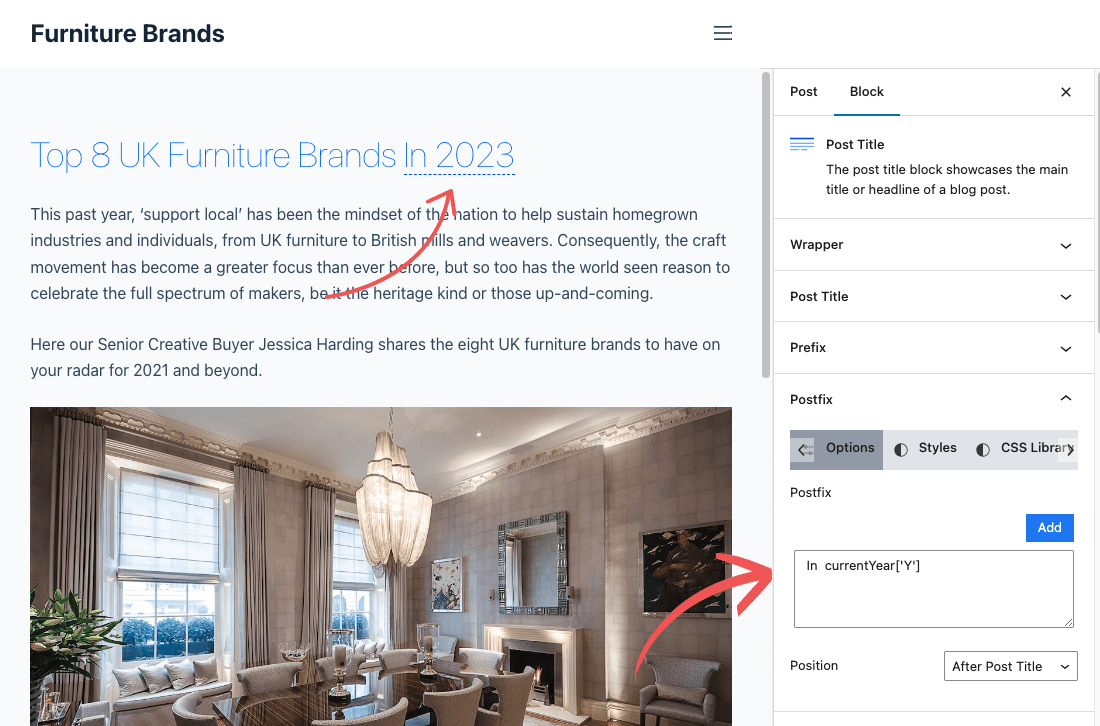Best Post Title Block Plugin for WordPress
Create SEO optimized WordPress post title, Creative post title block, Dynamic post title for WordPress.
Variety of Link to Options
You can easily set a custom URL or choose from other dynamic sources such as the post URL, home URL, author URL, etc. Below, we’ve listed all the available options for linking your post title.
- Post URL
- Home URL
- Post Author URL
- Post Author Link Field
- Post Author Mail
- Post Author Meta field
- Custom Field Value
- Custom URL
Advanced Prefix and Postfix
The prefix and postfix option lets you add custom text before and after the post title without editing the main post title text. This way you can take advantage of writing creative, SEO-optimized and informative post titles.
Limit By Options
If your post-title text is cluttered and difficult to fit in a small area you can use our limit by word or character feature to have complete control over your post title.
Block Variation Library
Our Block Variations library offer an efficient way to design existing post title without the need to create entire new block from scratch.
Custom Wrapper Tags
Sometimes, it’s essential to customize the wrapper tag to match the design or from an SEO perspective. We have included h1 to h6, Span, Div, and P tag that you can choose from.
Dynamic Class
Dynamic class feature for our post title gutenberg block is useful if you want to change the style dynamically. For example if you set the Current Year option the class name will change depending on the year changes.
UTM Tracking
We have implemented UTM(Urchin Tracking Module) feature so you can gain valuable insights into how users discover and interact with your post title.
Custom Attributes
Our post title block allow you to add multiple attributes without writing any code. Sometimes it’s useful for creating advanced SEO-optimized post titles and JavaScript uses.
Documentation
Frequently Asked Questions
Post Title is mainly important to grab users attention and improve SEO. A well-written title will be eye-catching, informative, and relevant to your target audience. And search engines use post titles to index content and determine its relevance to search queries.
The ideal length for a post title is 50-60 characters. However, there are some cases where it may be necessary to have a longer post title.
Surely, an optimized title is essential for improving SEO and click-through rates on your site. An optimized title length should be 50-60 characters and include targeted keywords.
You can link the “Post Title” to the “Author Meta Values” using the Combo Blocks plugin. This article will help you link the “Post Title” to the Author’s Meta Values.
You can use the Combo Blocks plugin to link the “Post Title” to a “Custom URL.” This article explains how to link post titles with custom URLs.
You can link the “Post Title” to the “Author Link” using the Combo Blocks plugin. This article will help you link the “Post Title” to the Author Link.
- Pick a hot topic people are searching for.
- Use strong words, numbers, or questions to grab attention.
- Briefly explain what your post is about.
- Keep it short, less than 60 characters, ideally.
- Know your audience’s interests and problems.
- Use strong words and spark curiosity.
- Be clear and concise.
- Numbers and lists work well.
- Think like a searcher.
- Try different options and see what clicks.
While the default Gutenberg post title block doesn’t offer dynamic date options, there’s a powerful solution available! The Combo Blocks plugin features a super-flexible “Post Title” block with custom prefix and postfix options. This allows you to effortlessly add dynamic year and month to your post titles.
Here’s how to do it:
- Install and activate the Combo Blocks plugin.
- Open your post or create a new one.
- In the block inserter, search for and insert the “Post Title” block from Combo Blocks.
- Click on the “Block Settings” panel.
- Under “Prefix” or “Postfix,” click the “Add” button and select “Current Year” to dynamically display the current year.
- Repeat the same process for “Current Month” if you want to add both year and month.
Voila! Your post titles now automatically display the current date, making them more informative and organized.
Get Started Building Fantastic Blogs, News Magazine Websites, and More!
Using the Combo Blocks Gutenberg plugin, you may create the websites of your dreams.