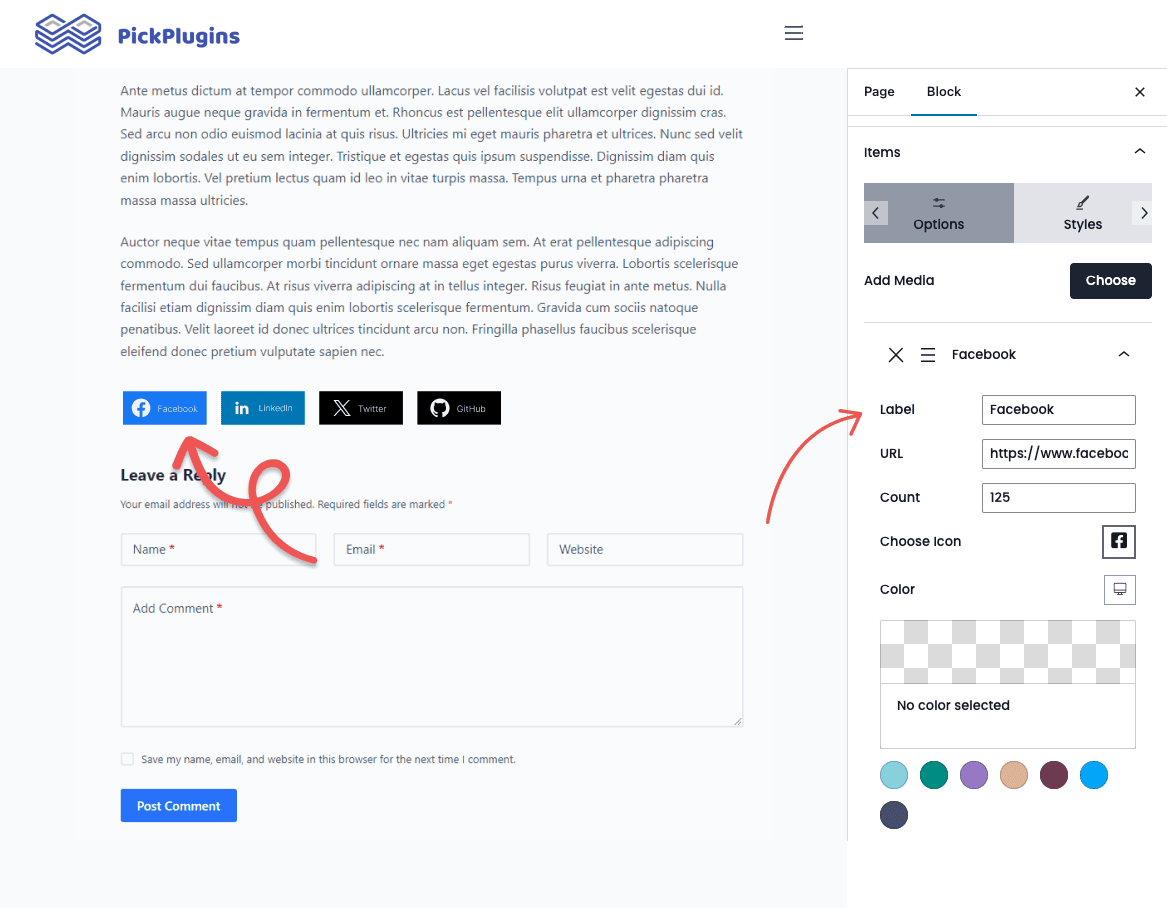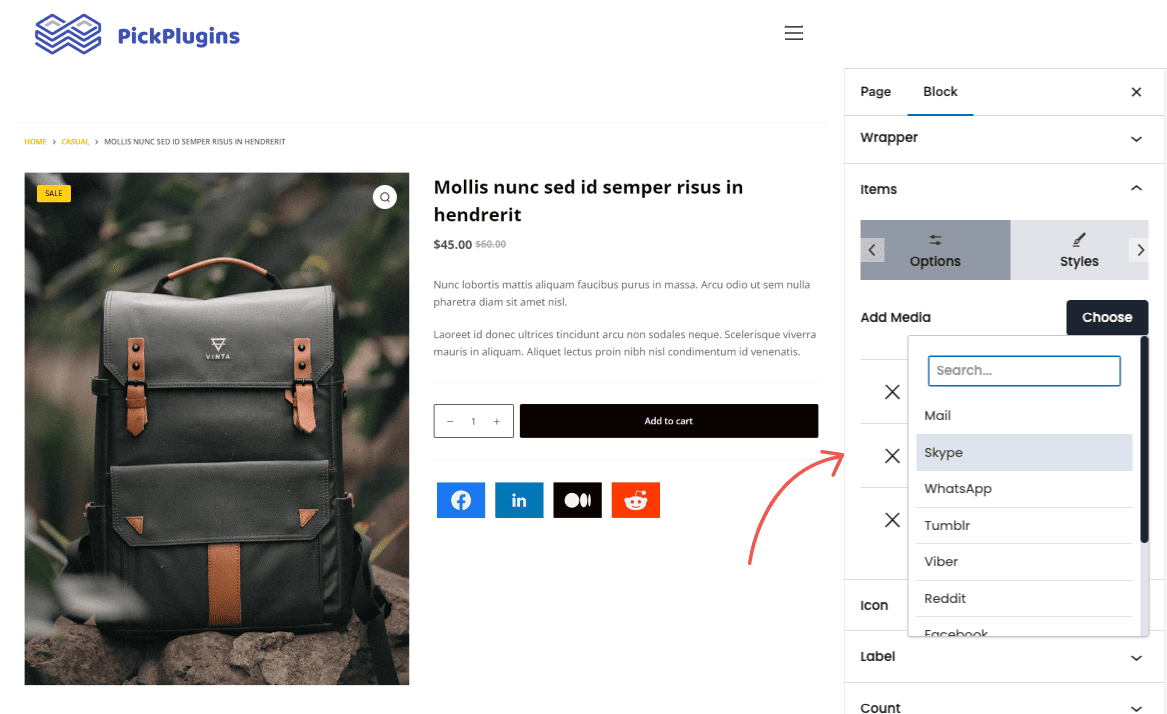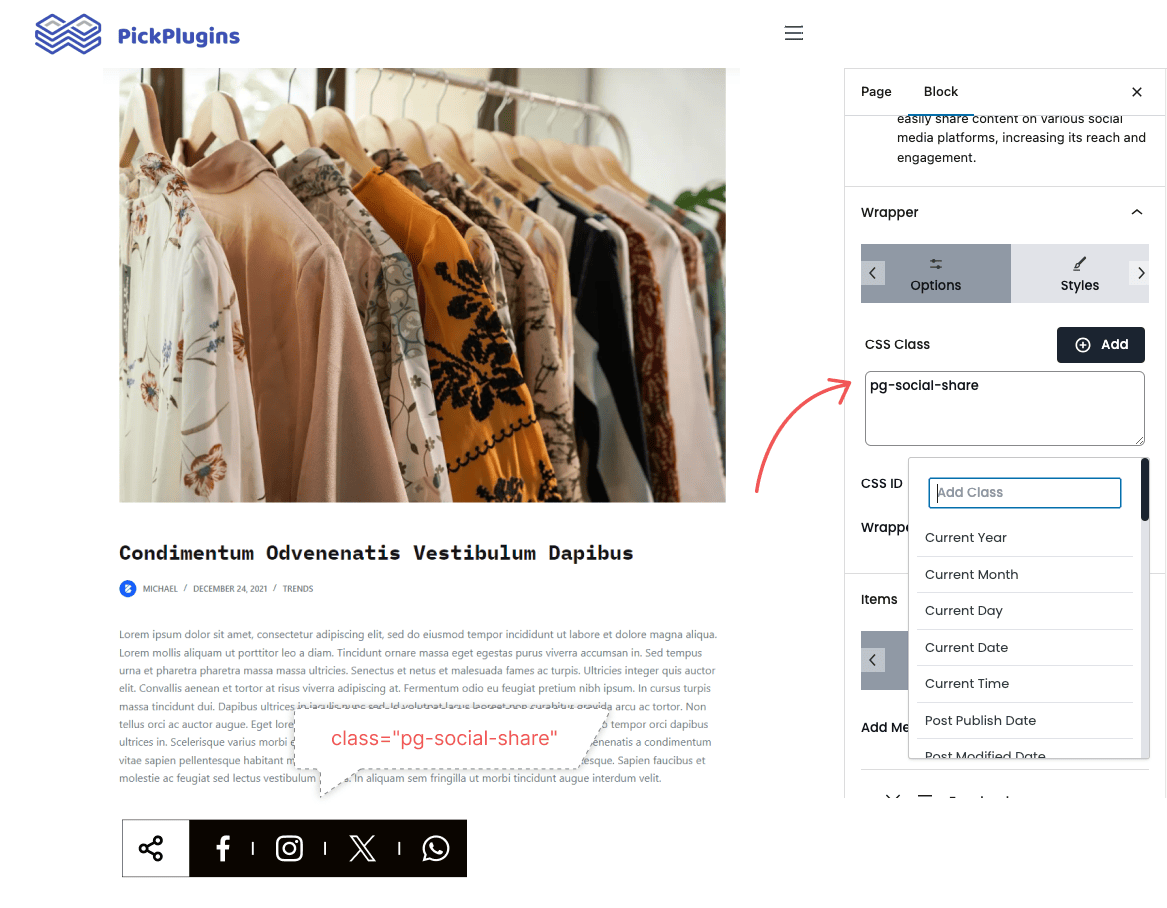Best Social Share Block Plugin for WordPress
Best WordPress Social Share Gutenberg Block Plugin, Social Share Buttons, Dynamic Social Share, Social Share Block Plugin for WordPress, Social Share With Count, and More.
7000+Support Issue Solved
2,531,647+ Total Downloads
Custom Label
Our Social Share Gutenberg block allows you to set a custom label along with the icon. Sometimes Labels can help clarify what the icon represents, especially if the icon is not well recognizable. This is especially important for less tech-savvy users or those who may not be familiar with all social media platforms.
Documentation
Frequently Asked Questions
Social sharing is the act of sharing content on social media platforms such as Facebook, Twitter, LinkedIn, and Instagram. It can be done by individuals or businesses, and it is a great way to reach a wider audience and promote your content. It’s also a great way to improve customer loyalty, increase website traffic, and improve SEO.
The best way is to use a plugin. Many WordPress plugins allow you to add social share to your website but the best one is Combo Blocks. This plugin offers a block called Social Share that can help you to add different social media including options to customize icon, label, URL etc. You can also display the total share count number after each icon.
The more positive social signals a post has, the more likely it is to be shared and linked to. This can generate valuable backlinks, which can have a direct impact on a website’s ranking on Google.
Get Started Building Fantastic Blogs, News Magazine Websites, and More!
Using the Combo Blocks Gutenberg plugin, you may create the websites of your dreams.