Best Team Showcase Block Plugin for WordPress
Create Employee showcase section WordPress, WordPress team member plugin, Team member showcase plugin, and More.
7000+Support Issue Solved
2,531,647+ Total Downloads
Team Grid
Check out our advanced styles feature, which allows you to customize your team display without needing to code. Simply switch the “Display” property to “Grid” and adjust the “Grid-Template-Columns” property to easily create visually appealing team grids that perfectly match your website’s design.
Team Slider
Combo Blocks offer a versatile way to showcase a team member section. You can choose between a grid layout for a tidy and structured display, or a customizable slider for a more dynamic and engaging experience. With the team slider, you have complete control over the speed, animation, and look of your team carousel to seamlessly align with your website’s design and branding.
Team Filterable
Our team filterable allows users to filter team members based on specific criteria, this feature enhances user experience and makes it easier for visitors to find the team members they are interested in.
Easily add social links with custom labels. Choose from three different icon libraries: Font Awesome, Icon Font, and Bootstrap Icons.
Documentation
Frequently Asked Questions
A testimonial showcase block is a WordPress Gutenberg block that allows you to easily create and display customer testimonials on your website.
To add a testimonial showcase block to your website, first ensure that you have the Combo Blocks plugin installed. Then, while editing a post or page, click on the block inserter icon and search for ‘Team Showcase’. You’ll find the block you’re looking for.
Get Started Building Fantastic Blogs, News Magazine Websites, and More!
Using the Combo Blocks Gutenberg plugin, you may create the websites of your dreams.

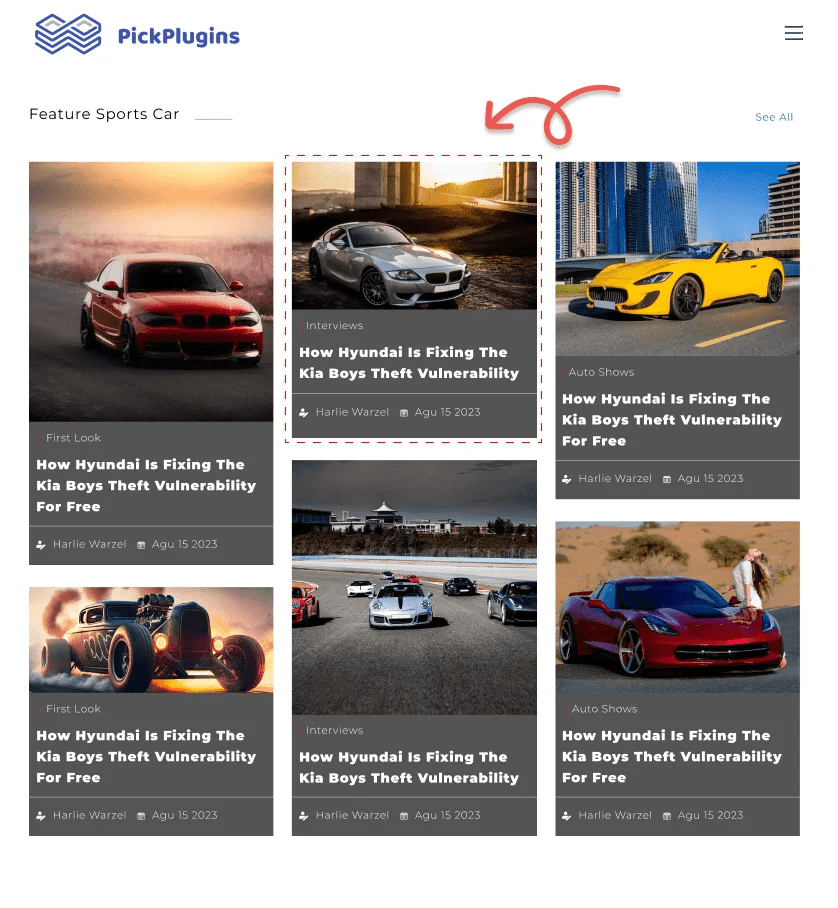
Social Links