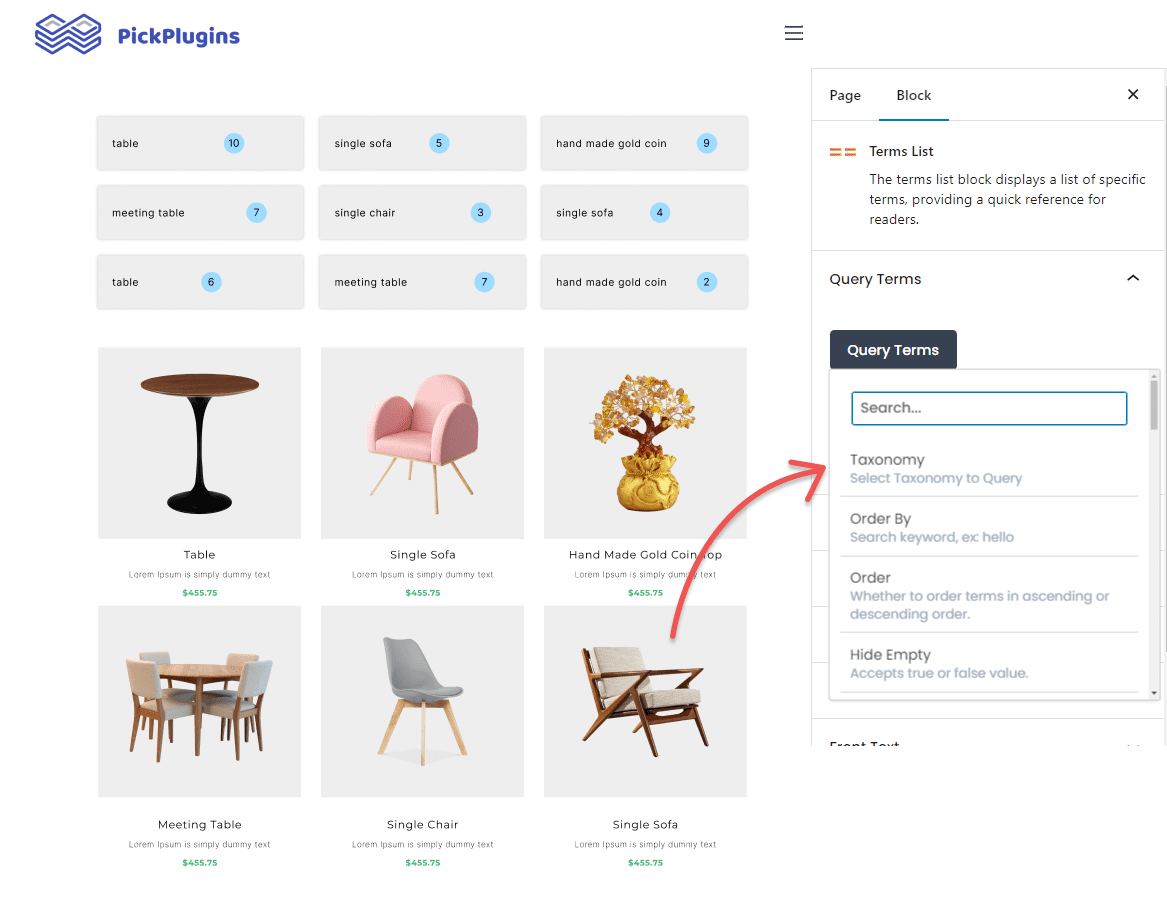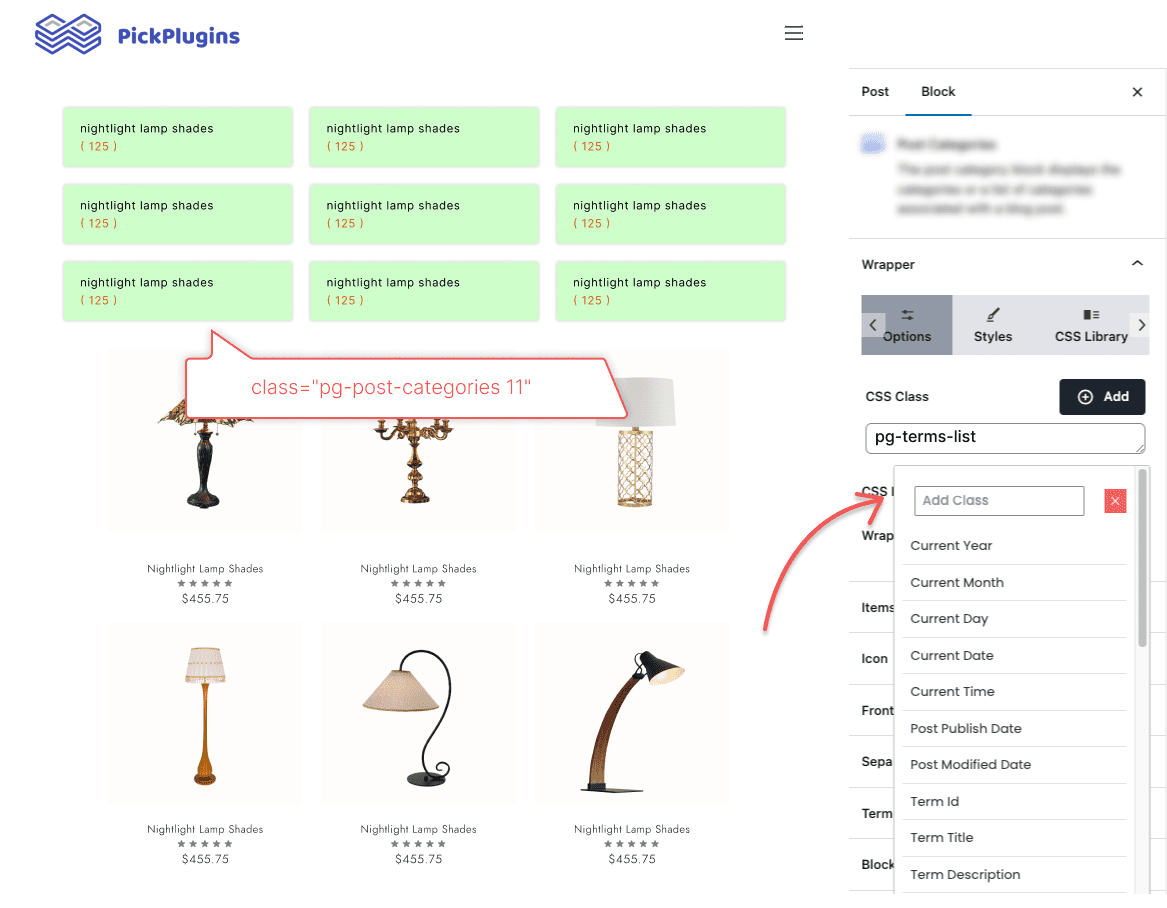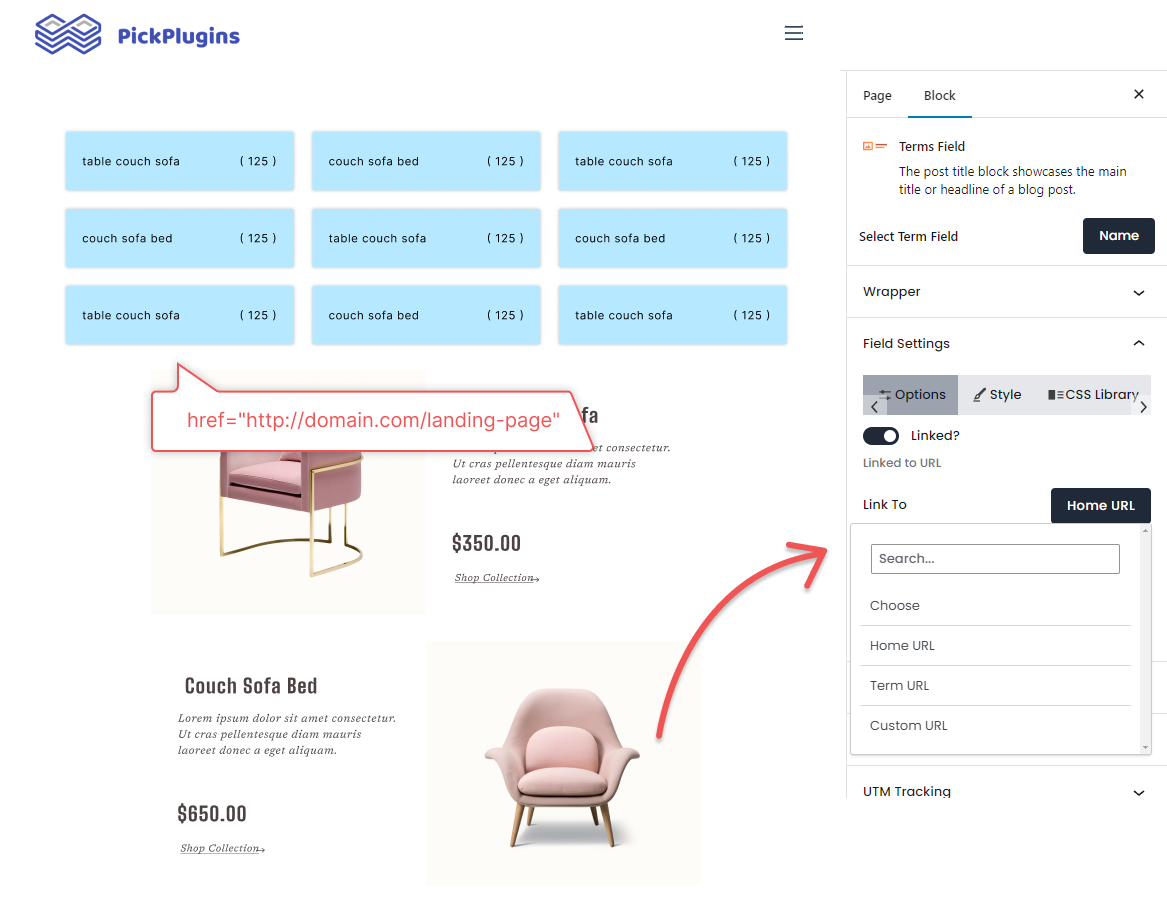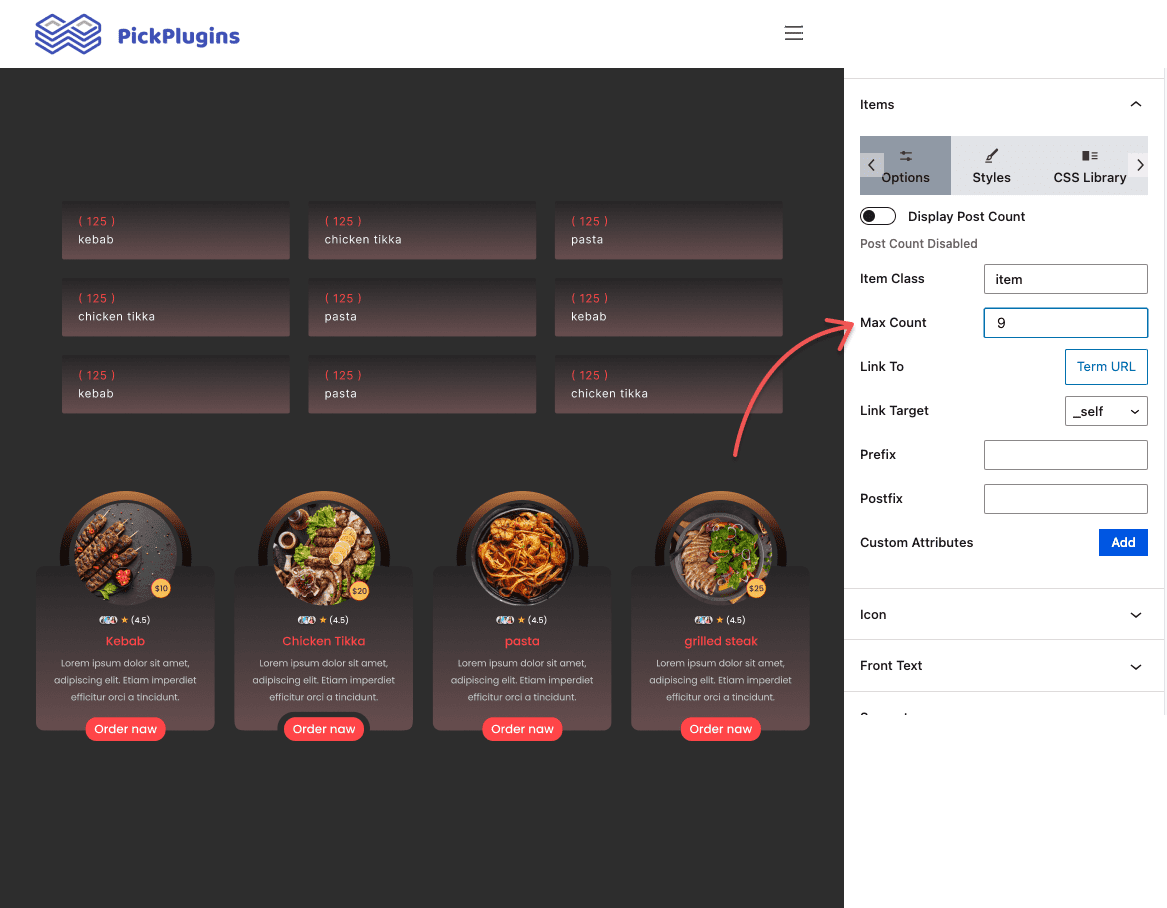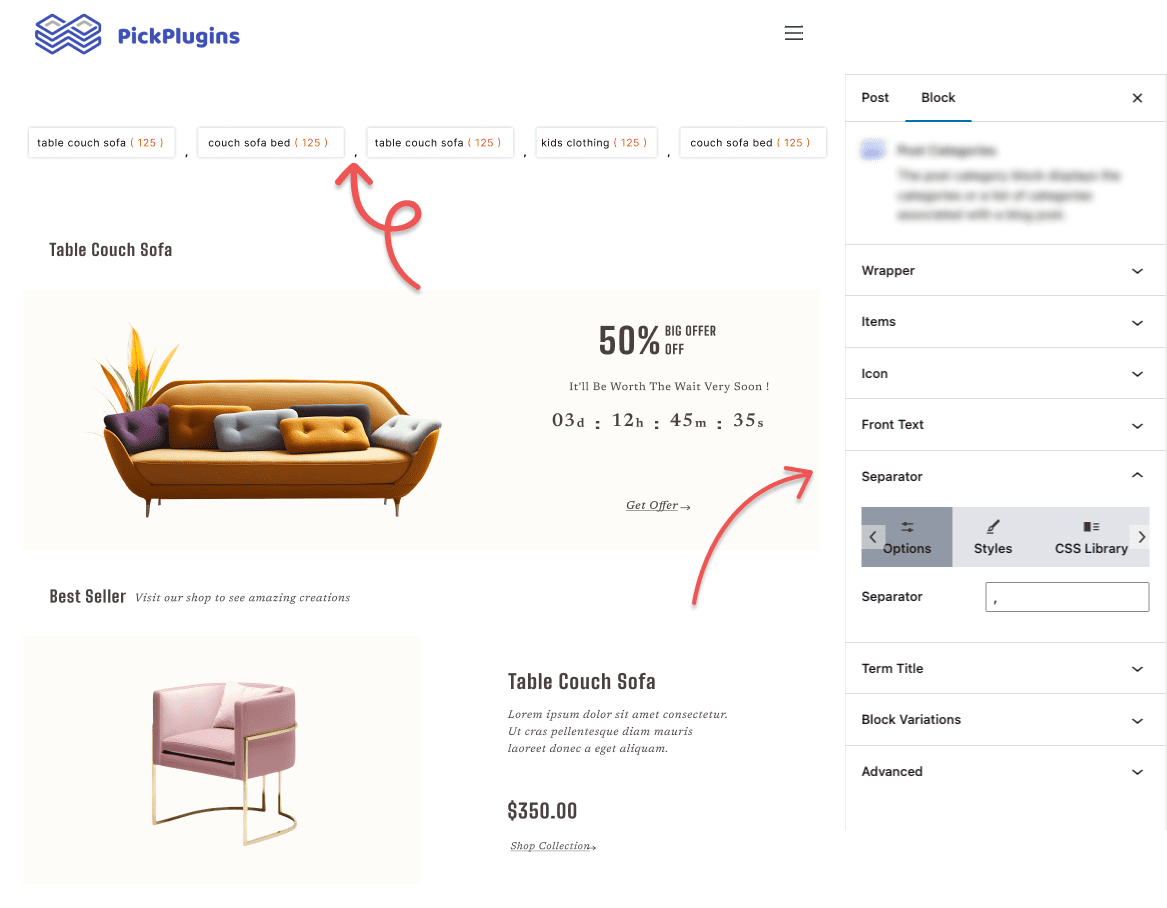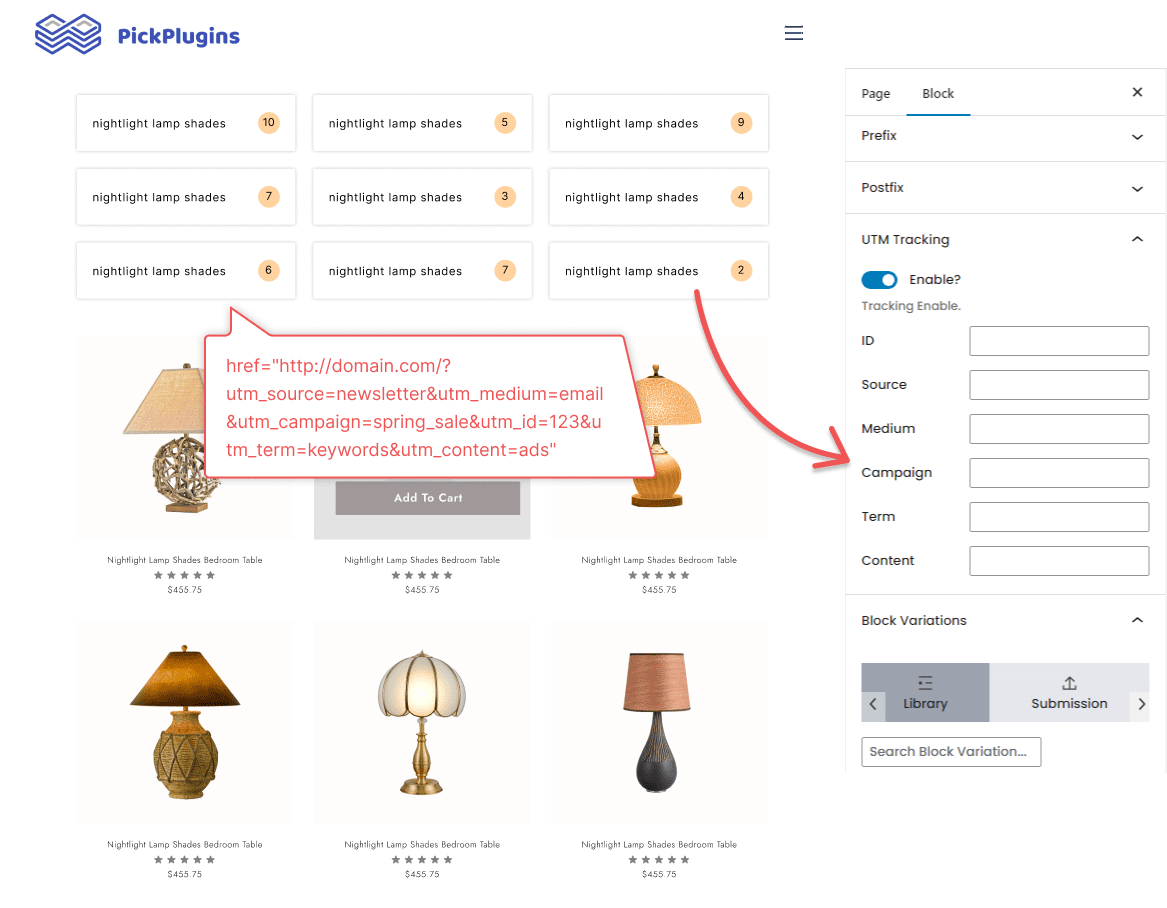Best Terms List Block Plugin for WordPress
Best WordPress Terms List Gutenberg Block, Create Dynamic Term Listings, Best WordPress Terms List Plugins, Gutenberg Post Terms List Block Plugin, and More.
7000+Support Issue Solved
4.5 Star Rating
2,531,647+ Total Downloads
Terms List Query
We’ve included advanced query options to query terms based on Taxonomy, keyword, Meta data etc.
Custom Wrapper Tag
Sometimes, it’s necessary to customize the wrapper tag for design or SEO purposes. We offer h1 to h6, div, span, and p tags to choose from.
Custom Class
We have added custom class option to our ‘Terms List’ block, which will make your HTML design more modular, reusable, and maintainable.
Custom Icon With Position Option
Our Terms List block offers the flexibility to select a custom icon from various sources and position it anywhere using our icon positioning option.
Custom and Dynamic URL
You can easily set a dynamic or custom link on your terms list. A dynamic URL ensures consistency, especially if a term is used in different parts of a website.
Terms List Max Count
Sometimes, managing a long list of terms can be difficult, especially when you have limited space or when you need to match the terms with the design. In such cases, it might be helpful to set a maximum count value for your terms list.
Custom Separator
Our custom separator option helps you to clearly distinguish individual terms within the list, making it easier for users to scan and identify specific terms.
UTM Tracking Option
We have implemented UTM tracking options on our Terms List Gutenberg block to monitor your marketing campaigns. This will help you to experiment with different campaigns and track results to optimize your marketing strategy.
Frequently Asked Questions
In WordPress, terms refer to the items in a taxonomy. Terms can be used in categories, tags, and custom taxonomies.
WordPress only has post and pages by default. However, custom taxonomies can also be created to help organize and categorize the custom post types.
Term ID is the ID of a term in the terms database table. In WordPress, you can usually find the ID number in the URL or use a plugin to display term IDs in WordPress.
Get Started Building Fantastic Blogs, News Magazine Websites, and More!
Using the Combo Blocks Gutenberg plugin, you may create the websites of your dreams.