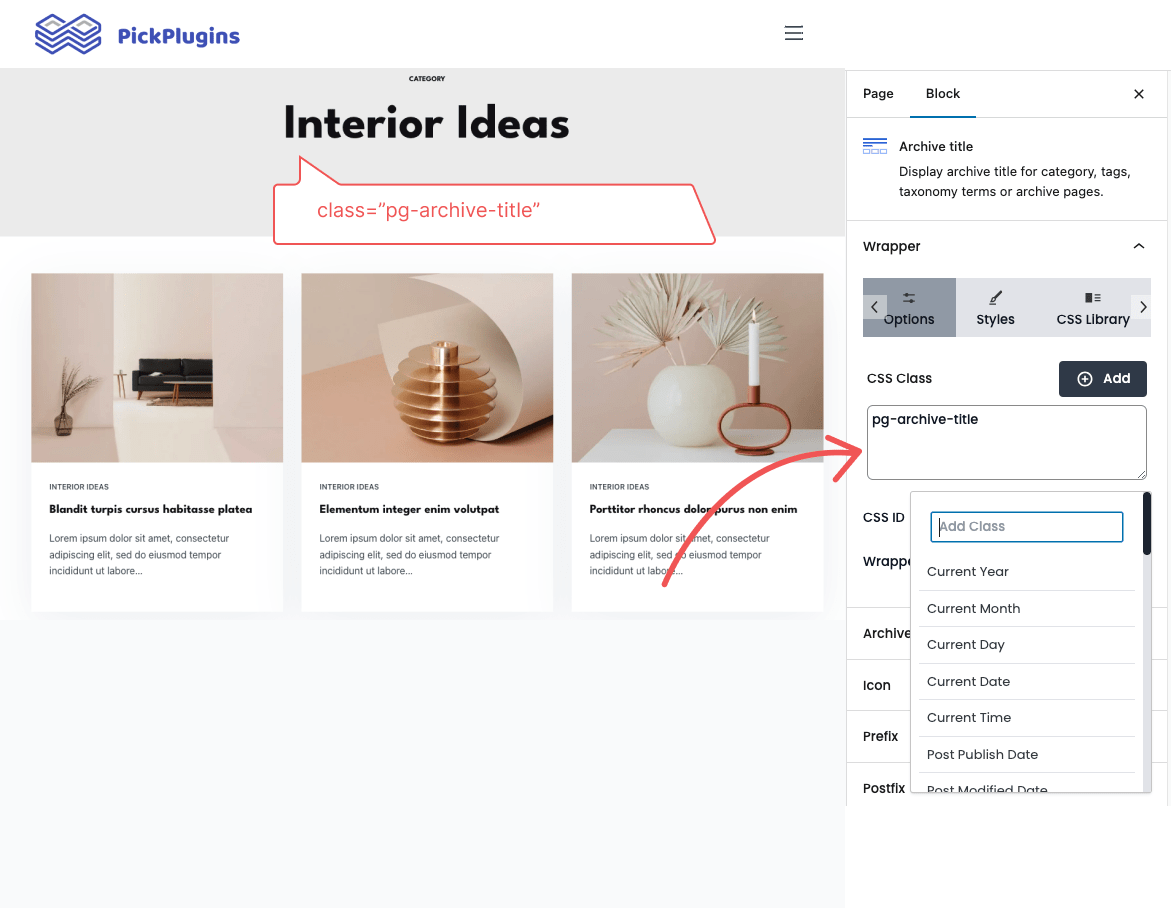Best Archive Title Block Plugin for WordPress
Display Dynamic Archive Title, Archive Title Block Plugin for WordPress, Gutenberg Archive Title Block, Customizable Archive Title, and More.
7000+Support Issue Solved
2,531,647+ Total Downloads
Advanced Prefix and Postfix
Our advanced prefix and postfix options let you add custom text before and after Archive Title. This way, you can take advantage of creating flexible content to enhance a better user experience.
Documentation
Frequently Asked Questions
Archive title refers to the title displayed at the top of archive pages. These pages show a collection of posts based on a specific criteria, such as category, tag, author, or date.
Archive page is a web page that displays a collection of previously published content organized according to a specific criteria, such as category, tag, author, or date. These pages serve as a valuable tool for organizing and presenting content, making it easier for visitors to find the information they’re seeking.
Get Started Building Fantastic Blogs, News Magazine Websites, and More!
Using the Combo Blocks Gutenberg plugin, you may create the websites of your dreams.