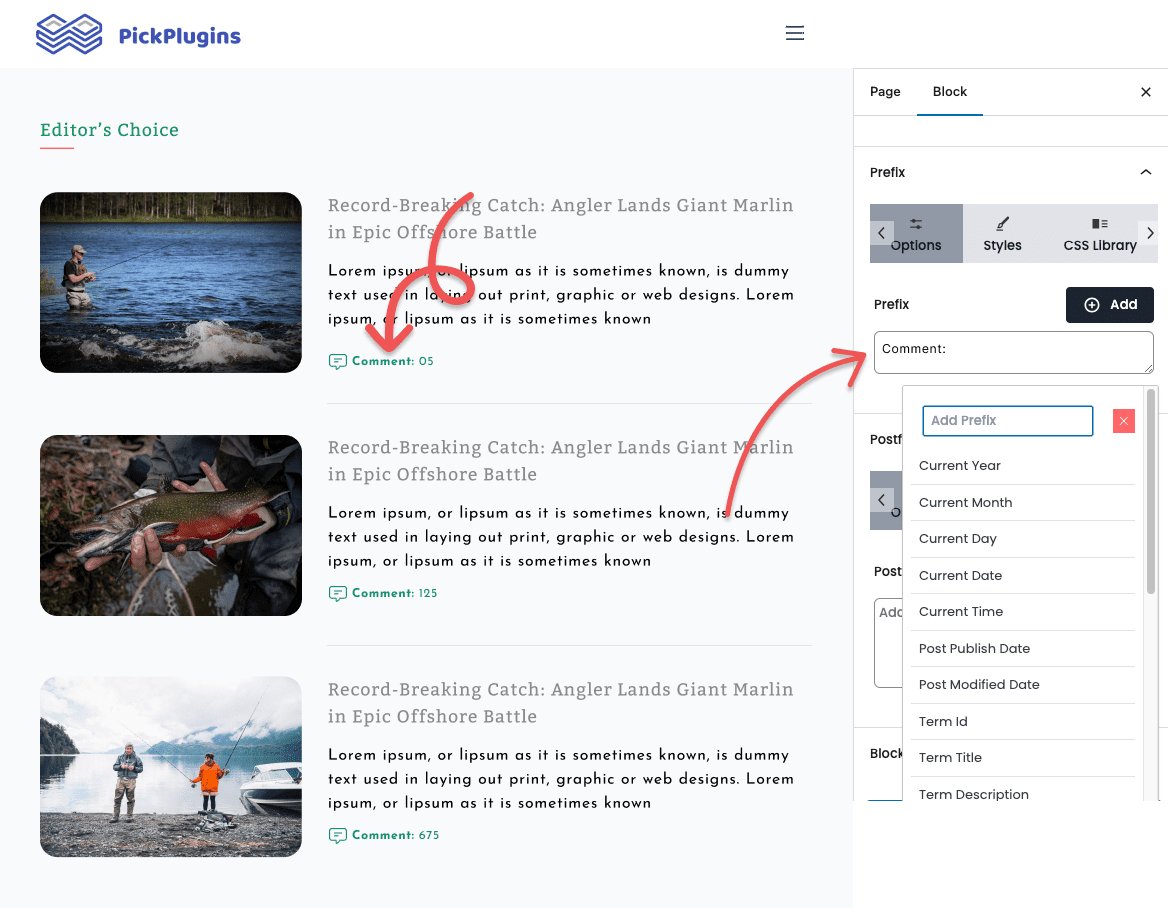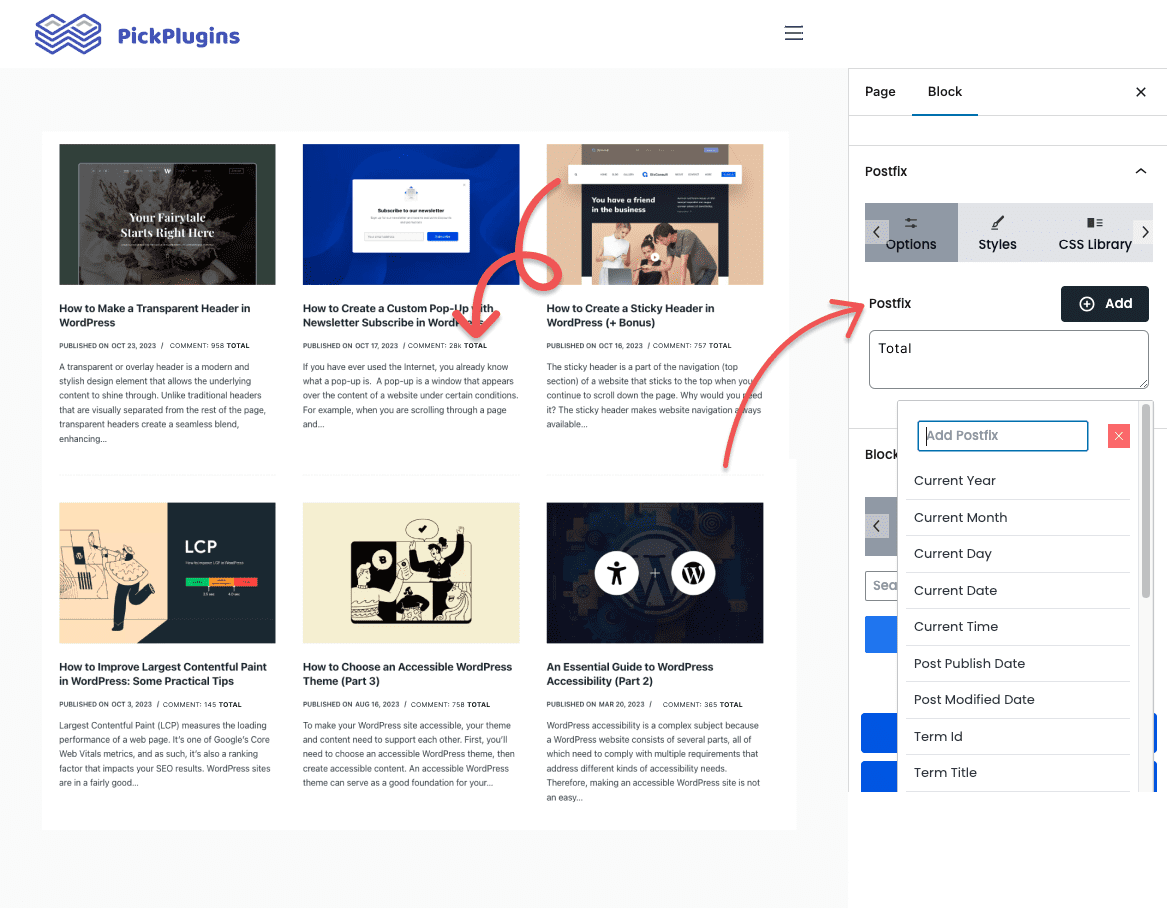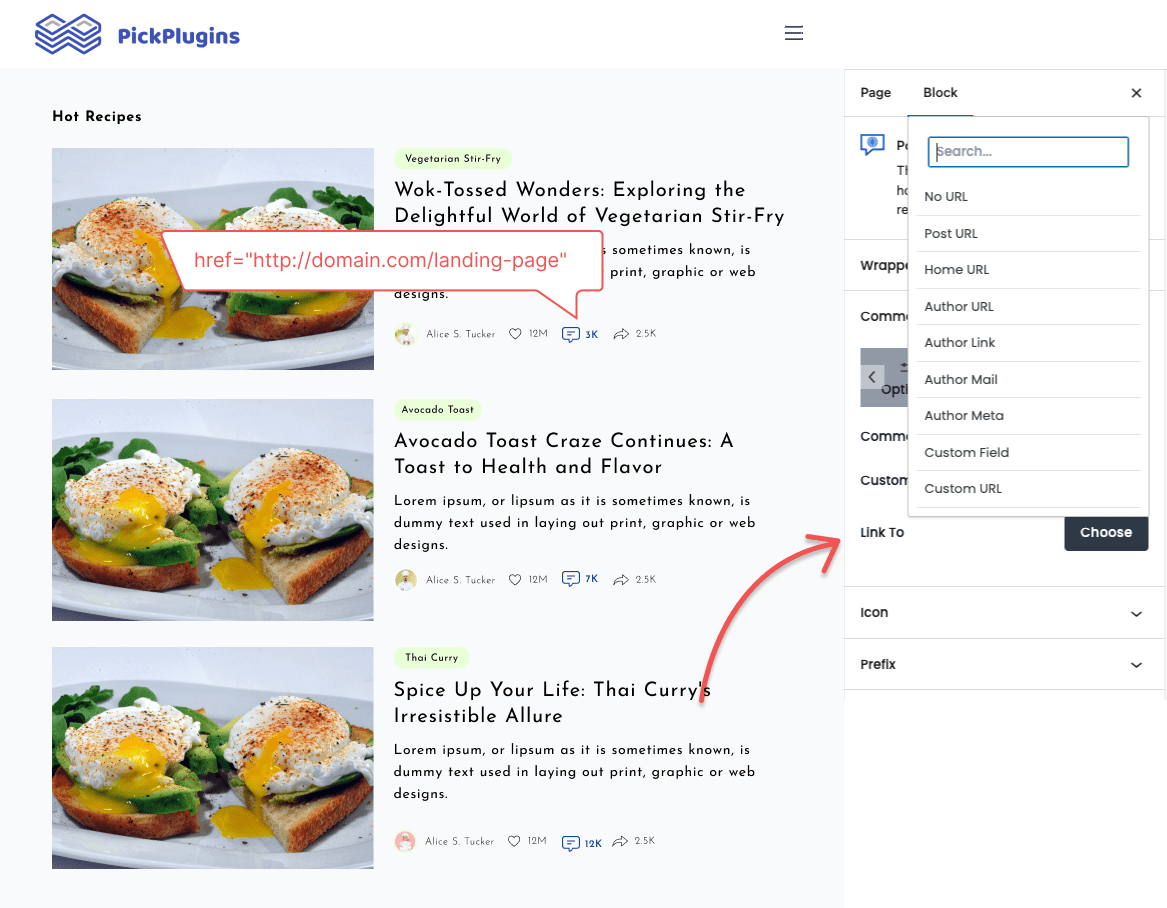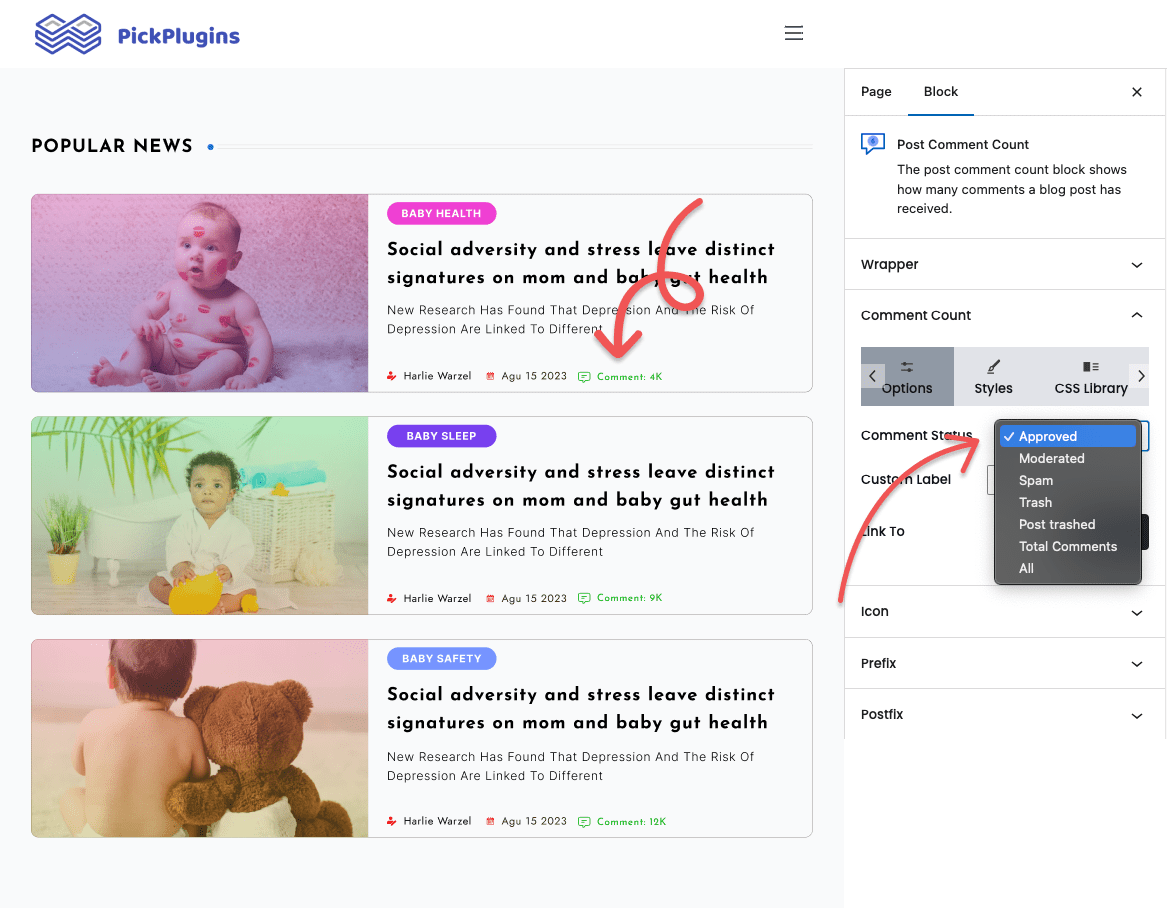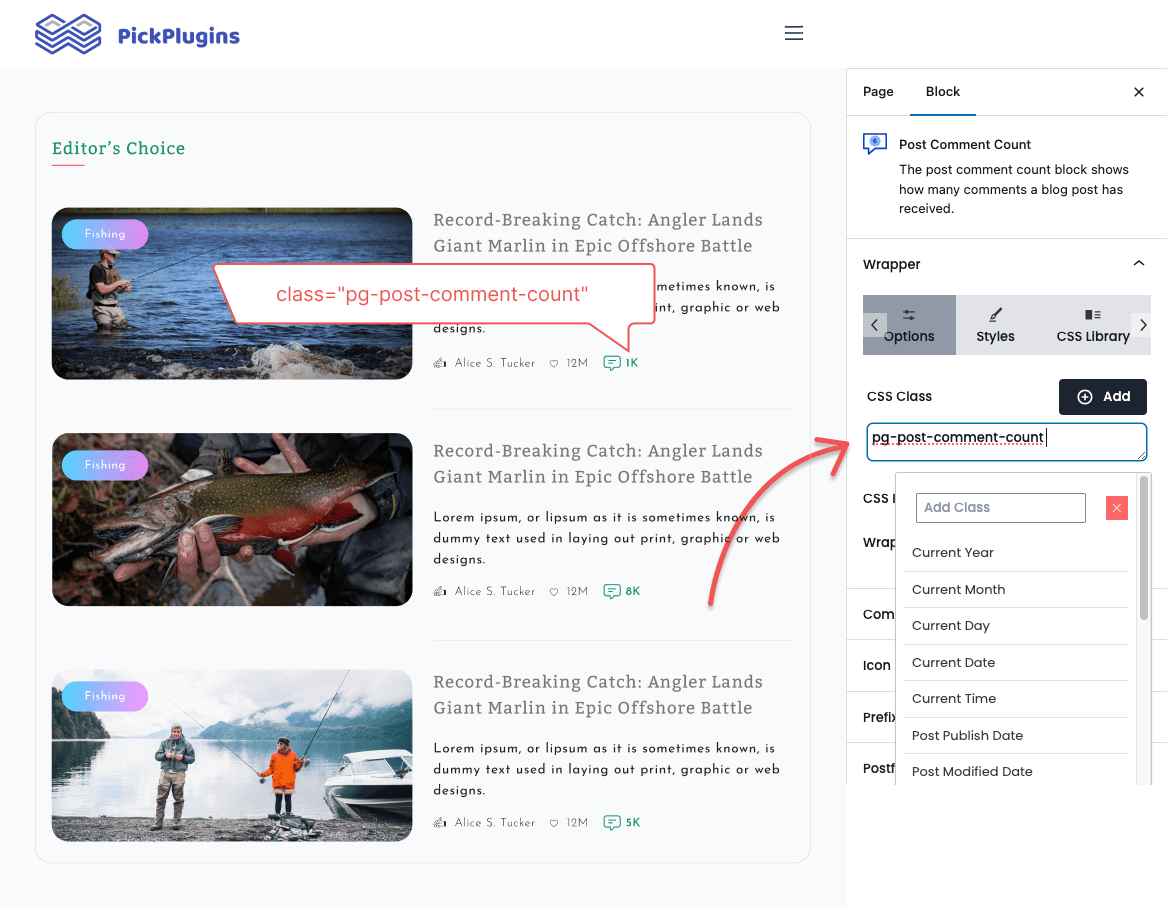Best Post Comment Count Block Plugin for WordPress
WordPress Post Comment Count Block Plugin, Gutenberg Post Comment Count Block, Dynamic Post Comment Count, Display post comment counts, and More.
7000+Support Issue Solved
2,531,647+ Total Downloads
Advanced Prefix and Postfix
Our advanced prefix and postfix options let you add custom text before and after the post comment count. This way, you can take advantage of writing flexible content.
Advance Icon Option
Icons can add a touch of visual interest and enhance the overall design of our post-comment-count block. So far, we’ve included three different icon libraries Font Awesome, IconFont, and Bootstrap Icons, to choose from. Also, there is an option called ‘Icon Position‘ to change the position of icons.
Documentation
Frequently Asked Questions
Comment count refers to the total number of comments associated with a particular post. It can used to gauge the level of engagement of a post.
The comment box provides a platform for readers to share their thoughts, and opinions about the content they’ve just read. As a result, fresh content is added, which can improve its search engine ranking and make it more visible to potential readers. Active comment threads can also signal to search engines that the content is relevant and engaging.
Get Started Building Fantastic Blogs, News Magazine Websites, and More!
Using the Combo Blocks Gutenberg plugin, you may create the websites of your dreams.