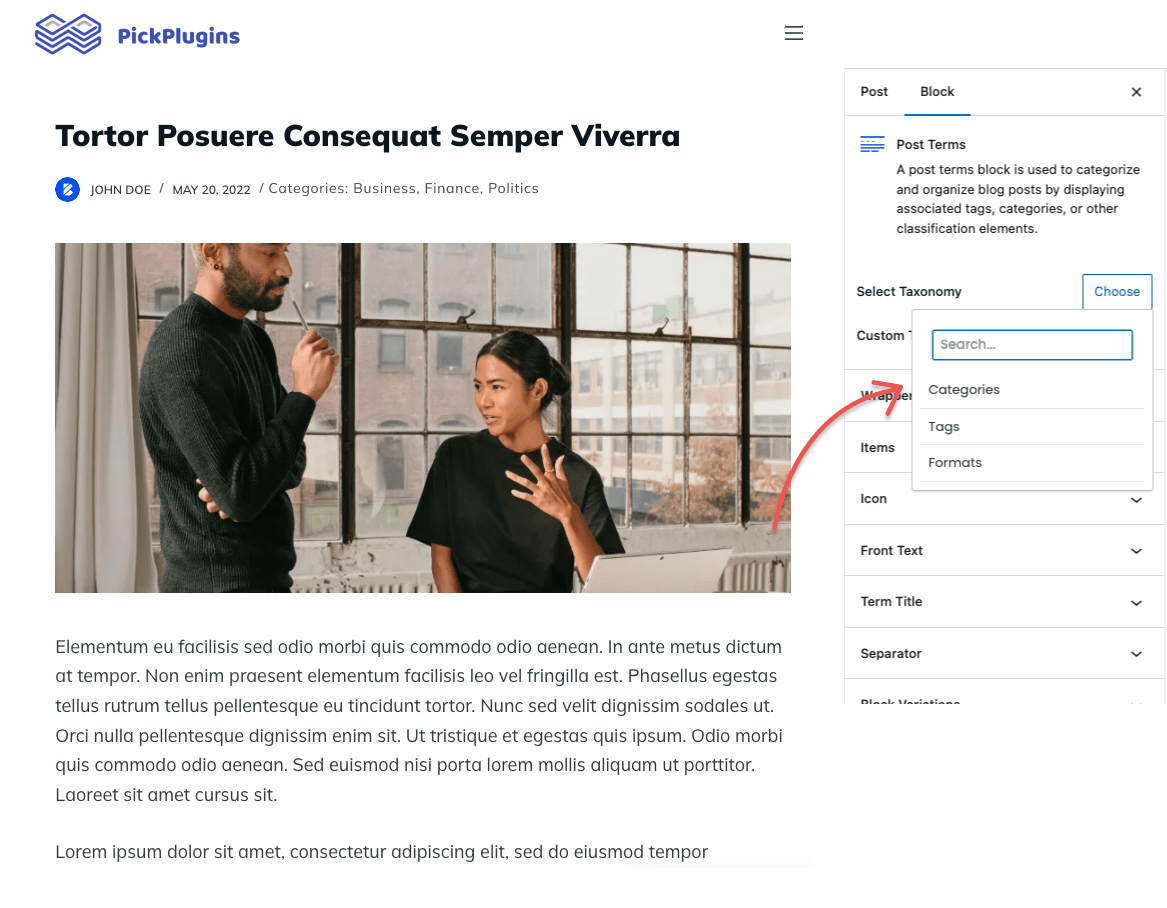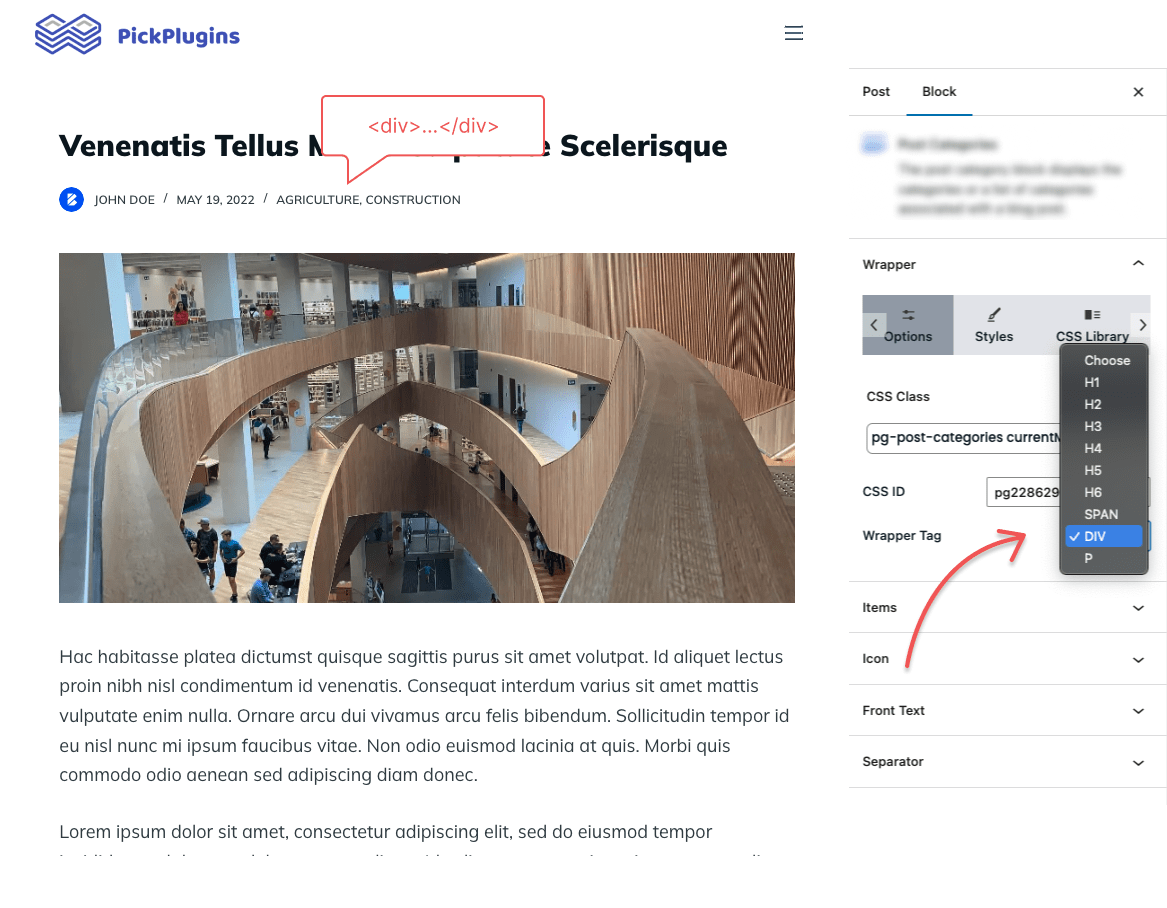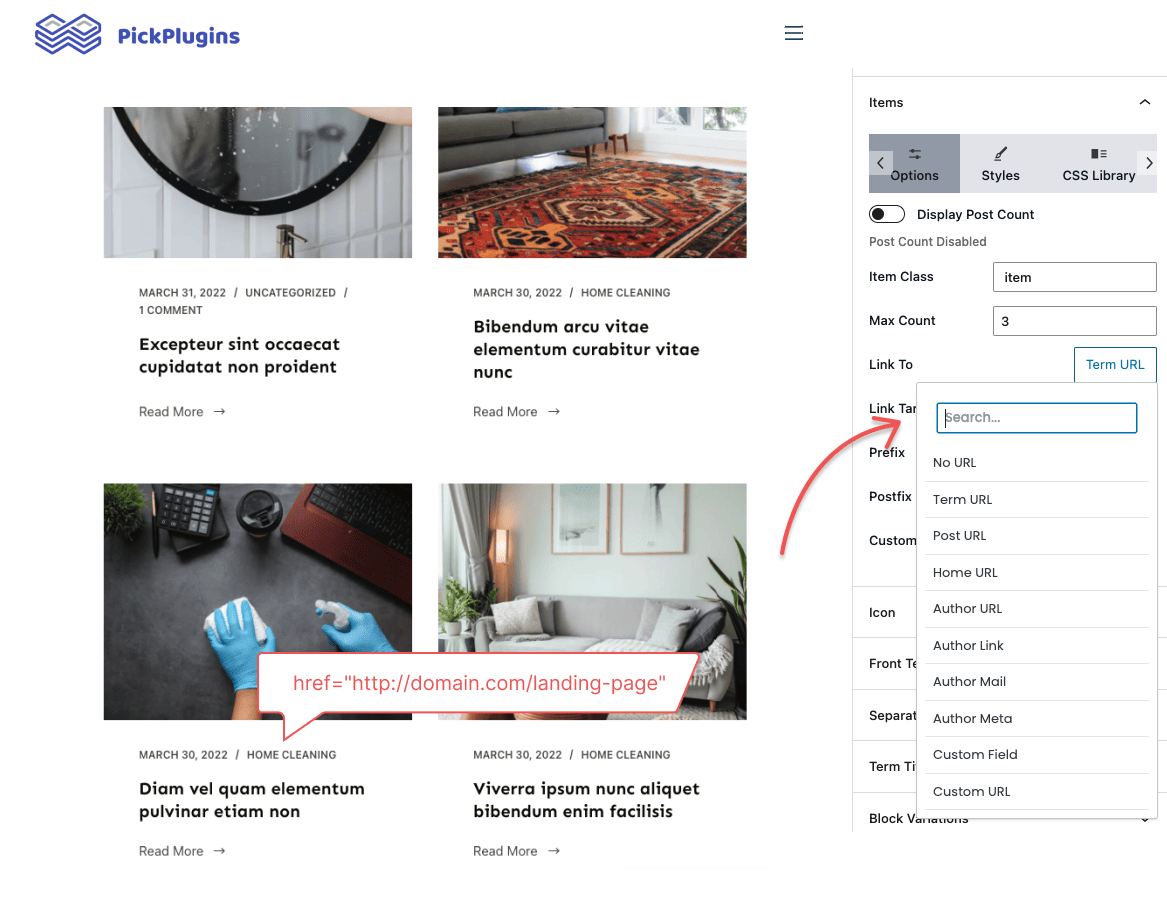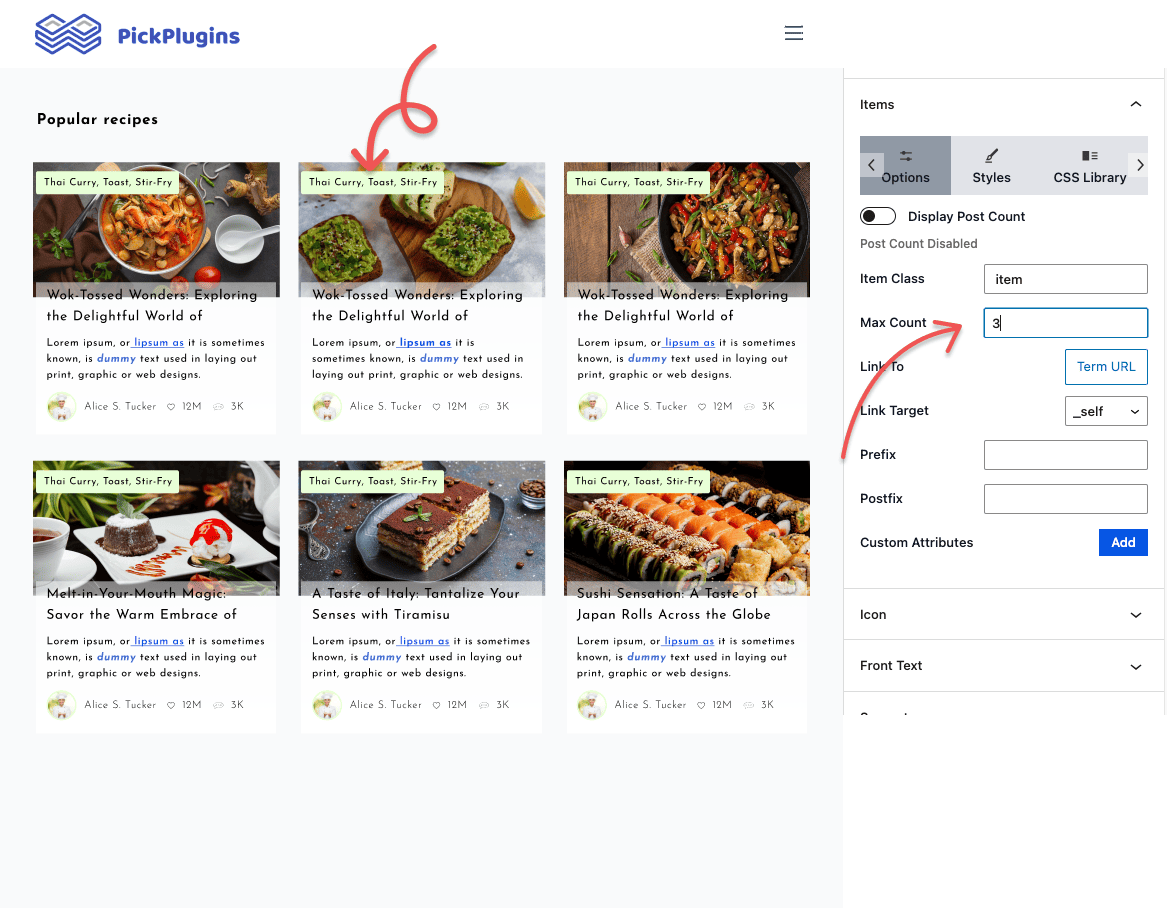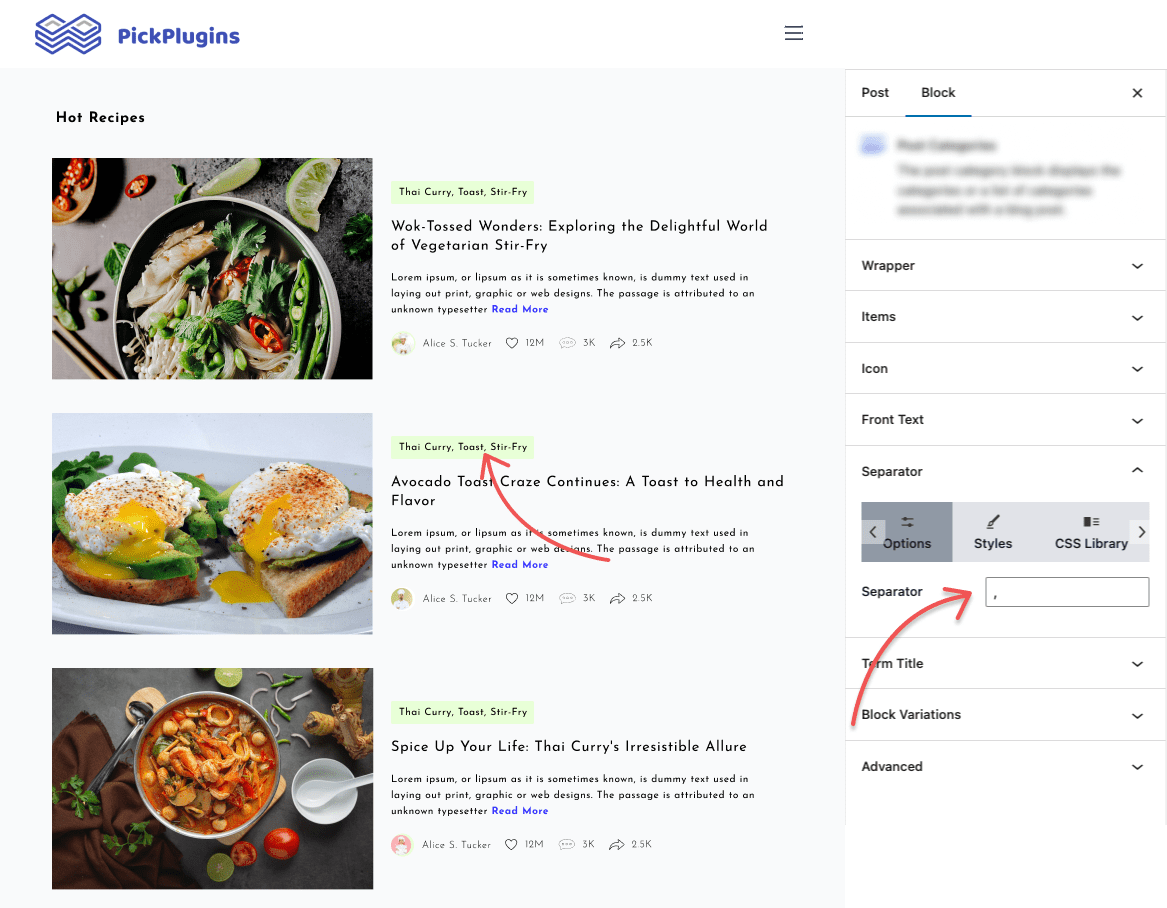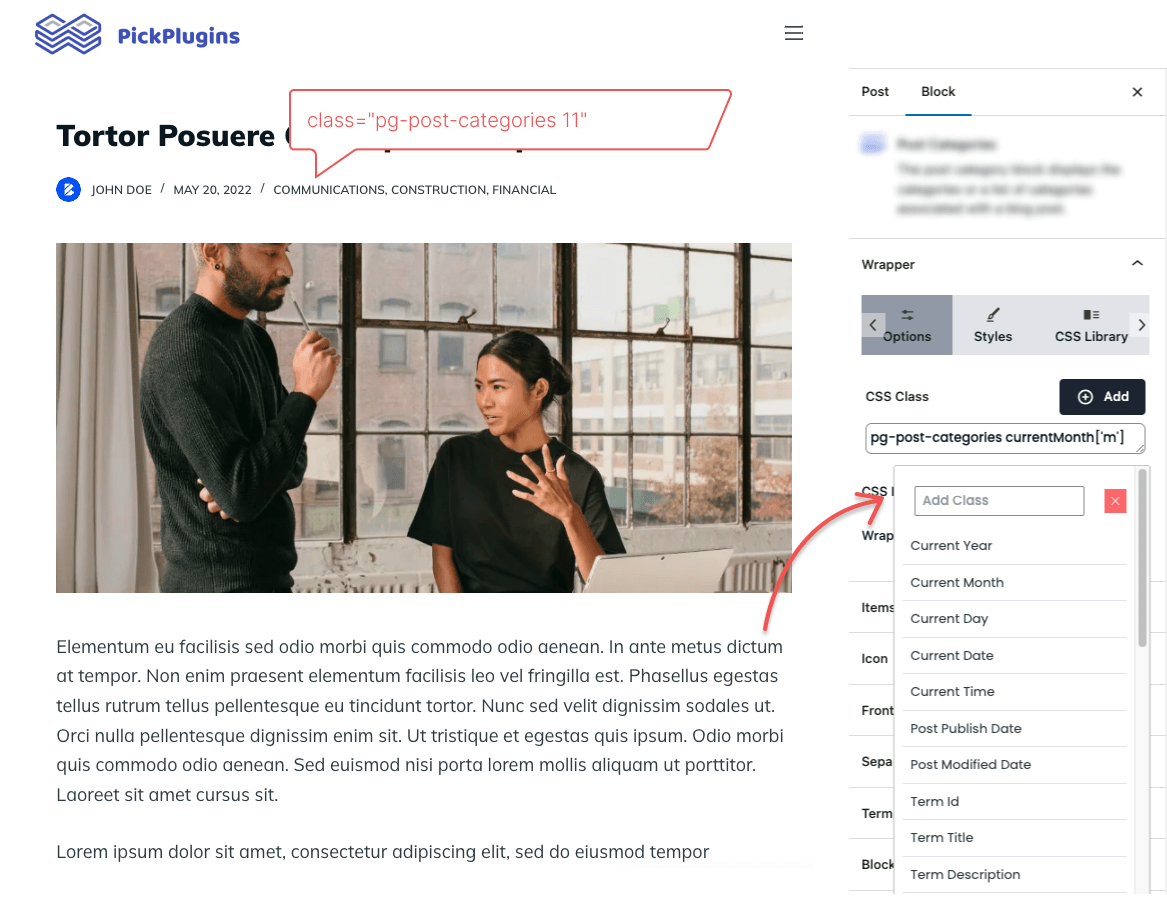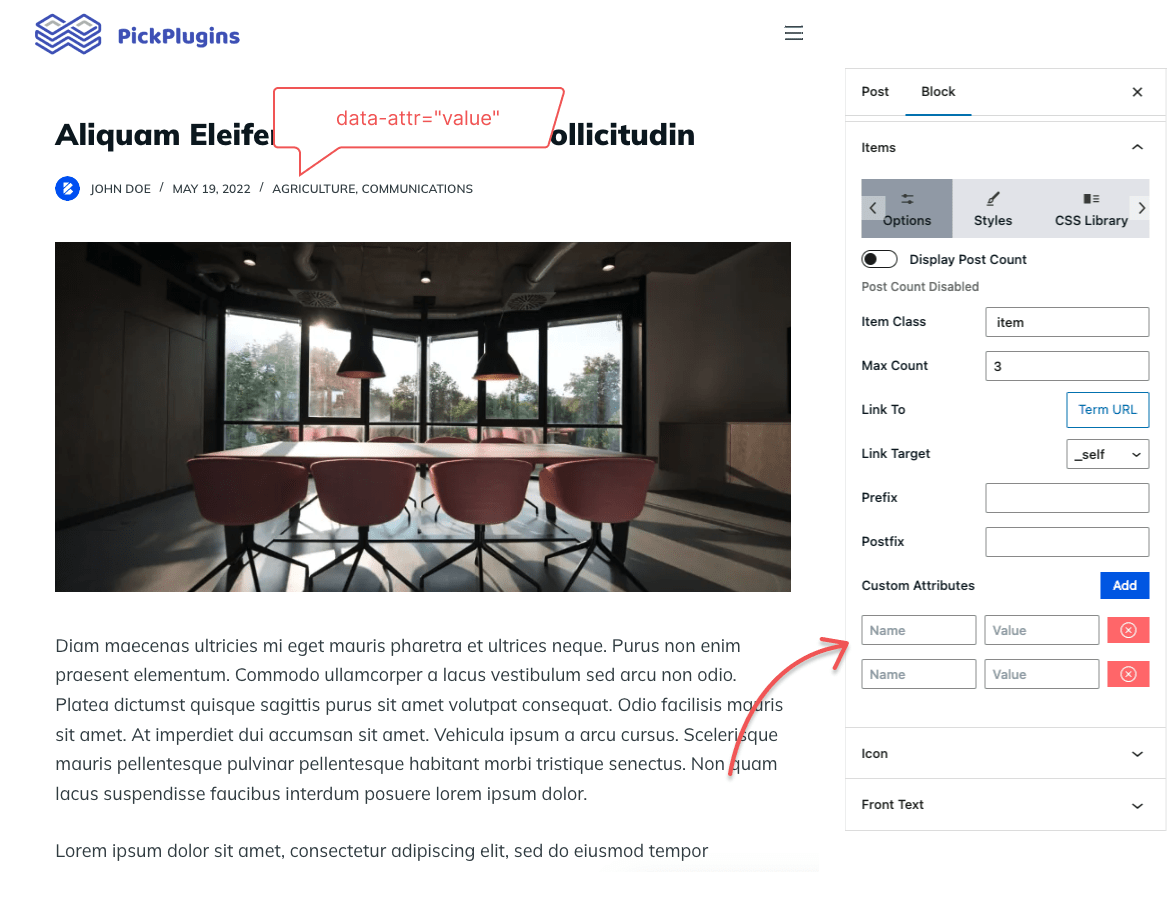Best Post Terms Block Plugin for WordPress
Display Post Terms with Gutenberg Blocks, Create Dynamic Post Term Listings, Best WordPress Post Terms Plugins, Gutenberg Post Terms Block Plugin, and More.
7000+Support Issue Solved
4.5 Star Rating
2,531,647+ Total Downloads
Available Taxonomy
We have options to select Category, Tag, and Post_Format taxonomy.
Custom Wrapper Tag
Sometimes, it’s essential to customize the wrapper tag to match the design or from an SEO perspective. We have included h1 to h6, div, span, and p tag that you can choose from
Link To Option
It’s really a piece of cake to make the taxonomy link with dynamic and custom URL.
Max Count Option
The long post taxonomy like category or tag is sometimes messy and hard to keep in a small area, That’s why it is needed to limit the Taxonomy length by setting up a Max Count value.
Custom Separator
Separators provide visual cues that help users quickly scan a list of Taxonomies and identify the ones they are interested in.
Advance Icon Option
So far, we’ve included three different icon libraries Font Awesome, IconFont, and Bootstrap Icons, to choose from. Also, there is an option called ‘Icon Position’ to change the position of icons.
Dynamic Class
Dynamic class in CSS is useful if you want to change the style dynamically. For example if you set the Current Year option, the class name will change depending on the year changes.
Custom Attributes
Sometimes, custom attributes are useful for JavaScript uses. You’re free to add as many attributes as you want.
UTM Tracking
We have implemented UTM tracking to monitor your overall marketing strategy. You can experiment with different campaigns and monitor the results to optimize your marketing efforts.
Frequently Asked Questions
In WordPress, terms refer to the items in a taxonomy. Terms can be used in categories, tags, and custom taxonomies.
WordPress only has post and pages by default. However, custom taxonomies can also be created to help organize and categorize the custom post types.
Term ID is the ID of a term in the terms database table. In WordPress, you can usually find the ID number in the URL or use a plugin to display term IDs in WordPress.
Get Started Building Fantastic Blogs, News Magazine Websites, and More!
Using the Combo Blocks Gutenberg plugin, you may create the websites of your dreams.